Covid Vaccination Certificate download: Corona Vaccination is being given to the public whoever is above age 18 on a big scale in the country and there is also a report comes where millions of people are getting vaccinated every day. According to news, the second wave of Covid-19 registered over 2 lakhs daily (JANUARY 2022) cases of coronavirus infection for 2 consecutive days this month. Currently, two vaccines are administered in India: Covishield, developed by the Serum Institute of India (SII), and Covaxin from Bharat Biotech. Once the first dose of vaccine is received, the government issues a vaccination certificate confirming that a person has been vaccinated. Now I will guide you to download Covid-19 vaccine certificate easily
Once you have completed your vaccination dose 1 or 2 immediately a certificate will be generated by the government which shows your basic details like name, age, gender, and also all the details of vaccination. This is issued immediately after the person receives the dose Under the vaccination details, one can find details like vaccine name, date of receiving the first dose, next due date, location at which the person got vaccinated, and by whom
Once you have taken one dose or both doses of the Covid-19 vaccine, the big and next thing you should do is to download the vaccine certificate as soon as you can if you don’t want to be in trouble during traveling. if you’ve taken the first dose, you’ll get a provisional certificate and when you are done with both doses you can download your final certificate issued by the government. There are various platforms and places from where you can download your vaccine certificate, including the Co-WIN portal, UMANG app Arogya Setu app, and WhatsApp.
Many people who are either older are unfamiliar with the procedure to download the Corona Vaccination certificate. And, as we all know, the certificate can be collected in a variety of ways online. We’ve included each and almost every method in detail to show you how to download the Cowin vaccination certificate correctly.
Disclaimer: – We advise people to carefully read & follow the steps to download covid-19 vaccine certificate from government-sponsored apps. The methods listed below are safe to use and will guide you in downloading the Covid Vaccine certificate.
Procedure To Download Covid-19 Certificate
There are various methods available online and I am guiding you to the easiest methods to get the certificate from a government-sponsored website. there are basically 5 ways which I listed below.
- Download Covid-19 Vaccination Certificate from Digilocker App
- Download Covid-19 Vaccination Certificate from Cowin Website
- Download Covid-19 Vaccination Certificate From Umang App
- Download Covid-19 Vaccination Certificate From Aarogya Setu App
- Download Covid-19 vaccination certificate from WhatsApp
Download Covid-19 Vaccination Certificate from Digilocker App
one of the easiest methods to download covid-19 vaccine certificate is from a smartphone all you need is an internet connection and Digi locker app

Digi locker app store various documents online without taking a physical card you can get all of your documents like Aadhar Card, Driving License, etc. this app store many other government data that belongs to the Indian government, you can download covid-19 vaccine certificate from these steps
- Unlock device Open Play Store And Install Digilocker app
- Now open the app and complete registration process in the app by entering details like Name, DOB, gender, Security Pin, Mobile number, Aadhar number, and Email ID.
- once the registration has completed, go to central government tab and click on the Ministry of Health and Family Welfare (MoHFW).
- You will see an option labeled as “Vaccine Certificate”.
- Click on the Vaccine Certificate link and enter your 13 Digit Reference ID to download the Covid Vaccine Certificate.
now you have successfully downloaded the covid-19 certificate from the Digi locker app if there is an issue while downloading it follow other methods.
Download Covid-19 Certificate from Cowin Website
Cowin is an official website to download covid-19 certificate issued by the government. there are many other things that can be done on this website but we will discuss how to download covid-19 vaccine certificate from Cowin website, Here are some easy steps to lead you through the certificate download process.
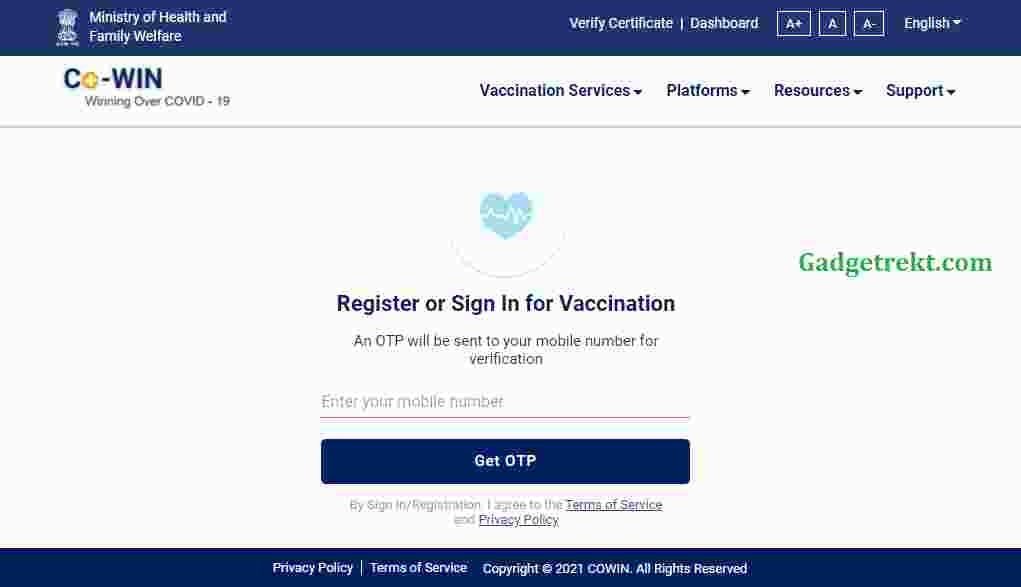
- Open Browser and Go to the official website of Cowin i.e. www.cowin.gov.in/home
- Now click on the sign-in button and login using your mobile number (number given during vaccination)
- The OTP will be sent to your registered mobile number fill otp and submit.
- After login, you will see your vaccination dates for both the first and second vaccination.
- Now, go to the certificate tab link given under your name.
- Click on the Download Button to download a PDF file as the Corona Vaccine Certificate.
now you have successfully downloaded the covid-19 certificate from the government official vaccine certificate website there are also other methods to have a look at.
Download Covid-19 Vaccination Certificate From Umang App
downloading the certificate from using the Umang app is simple, follow these steps to get the vaccination certificate from the Umang app
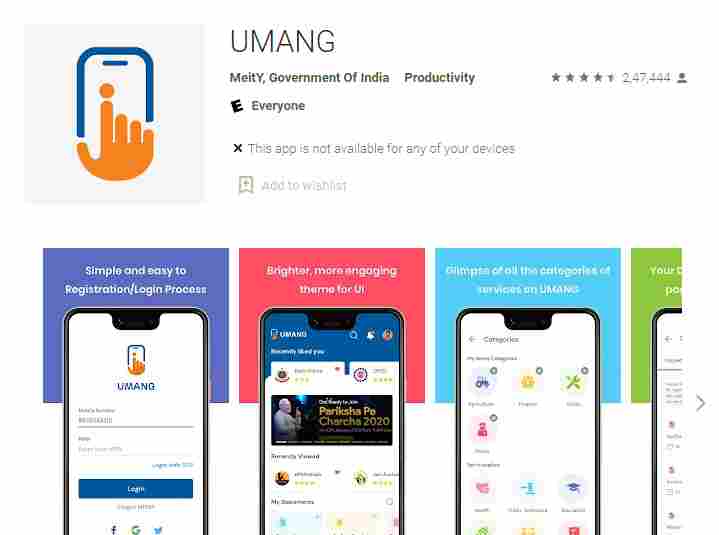
- Install Umang App from play store and Open it
- In the app search for ‘Whats New” section
- Under the “Whats New”section you will find cowin
- Click on the CoWIN and tap on the Download Vaccination Certificate option.
- Now enter your mobile number and also enter the OTP that is just sent to your mobile.
- Confirm the Beneficiary’s name and download the Covid Vaccination certificate from there.
these methods will get you to download covid-19 vaccine certificate without any issue there are two more methods you can look.
Download Covid-19 Vaccination Certificate From Aarogya Setu App
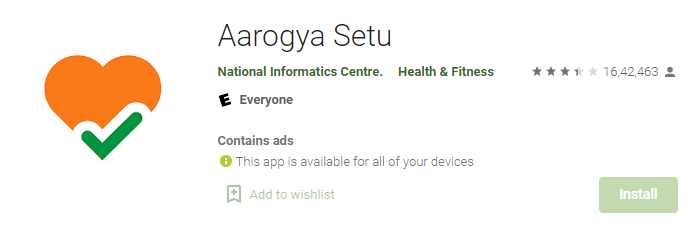
Arogya Setu is originally designed for the covid to diagnose the early symptoms of the Covid and also keeps track of Corona Positive people around you. You can use Aarogya Setu to download your vaccination certificate also.
- Download and open the Aarogya Setu App.
- Use your mobile number and OTP to login or register.
- At the top of the page, select the CoWIN tab.
- Then, under Vaccine Certificate, enter your 13-digit Beneficiary ID.
- To download the certificate to your device, click the “Get Certificate” link
These are the easy steps to get a certificate from Aarogya Setu ap now move to the last and easiest way to get the certificate for more content like this visit how to section
Download Covid-19 vaccination certificate from WhatsApp
Step 1: Open WhatsApp and send this +91 9013151515 number a “Hello” message. You can save this number as “Corona Helpdesk bot” if you want.
Step 2: After you send a message, the bot will send you a message with a list of COVID-19-related topics. In the second line of the list, you’ll see “Download Certificate.” simply type “2” and send.
Step 3: The bot will display three alternatives again, and all you have to do now is the type and submit “3.” You can download the vaccine certificate using the third option.
Step 4: An OTP will be sent to your phone number, which you must enter into the conversation.
Note: If your WhatsApp number is different from the one you used to register for Cowin, you will not receive an OTP. The certificate must then be downloaded from the Arogya Setup app or other method stated above.
Step 5: After entering the OTP, the bot will show you the names of people who have registered on the Cowin website with the same number.
Step 6: You now need to type the number of the user whose vaccine certificate you want to download. The bot will then send the vaccine certificate on WhatsApp in PDF format.
FAQ’s
Where can I download vaccination certificate from?
you can Download Covid-19 Vaccination Certificate from Digilocker App, Cowin Website, Umang App, Aarogya Setu App, and WhatsApp
Who is responsible for providing the vaccination certificate?
The Vaccination Center is responsible for generating your certificate and for providing a printed copy post-vaccination on the day of vaccination itself
