A Driving license is an essential document for residents of India if they want to drive a motor vehicle. The Motor Vehicles Act of 1988 makes it mandatory for everyone who wants to operate a car or vehicle on Indian roads while have a valid driving license. You must download your driving license online using the Sarthi Parivahan website or DigiLocker if stolen or torn due. If you drive without a valid driving license, you will face severe consequences. This article will guide you on How To Download Driving Licence Soft Copy.
these are the condition that requires a duplicate driving license loss of DL or Destruction of DL. Your driving license will no longer be necessary to have with you all the time if you have a softcopy. It is possible to show the government workers a printed copy of your driving license. After reading this post, you will have no difficulty downloading the soft copy of the Sarathi Driving License, no matter where you live.
Vehicle Driving Licenses are issued to persons who possess either a two or four-wheeled vehicle operator. Furthermore, the Driving License (DL) is a legal document that enables a person to operate a car or bike lawfully in the United States, India, and many more. The Parivahan site has made applying for and downloading a driving license. By providing the name and number on the site, interested candidates may get their Driving License (DL) from any state in which they live.
Requirements to download Driving License Soft Copy
The following papers or documents are necessary to get a soft copy (PDF) of your driving license from the internet
- Aadhar card number
- Driving License number
ways to download driving license soft copy
There are two methods for downloading a soft copy of your driving license from the internet. The first is done via the Parivahan website, while the second uses DigiLocker. It is explained in this article how to download your driving license in PDF format. Both methods are relatively simple to execute. Every government agency accepts the DigiLocker document as genuine identification. The DigiLocker Document in the store is equivalent to the original document.
- Download a Soft copy of a Driving license from the Parivahan website
- Download a soft copy of a Driving License from DigiLocker
- Download a soft copy of a Driving License from the mParivahan App
Steps to Download Driving Licence Soft Copy (PDF) from parivahan
Parivahan is an official government site that gives multiple services regarding driving licenses. Moreover, you can do anything with your driving license from Parivahan. Still, we will have to look at downloading a driving license soft copy from Parivahan. a question might show on your mind can we get a driving license multiple times? So the answer is yes. You can download a driving license soft copy more than one time. then let’s move How To Download Driving Licence Soft Copy from parivahan
The following is a step-by-step process to get your driving license. If you want to download your driving license as a PDF via the Parivahan website, then follow the below step:
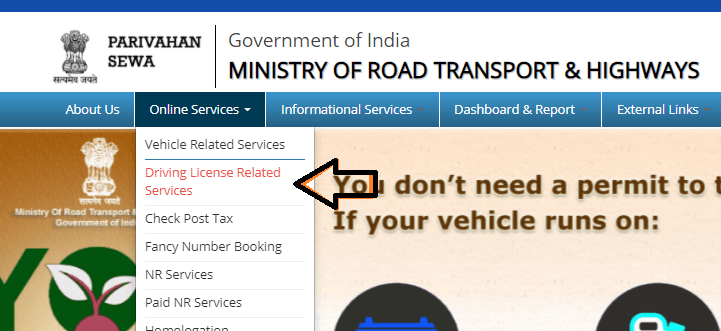
- Go to the official Parivahan website
- Move the cursor to online services and select Driving Related Services
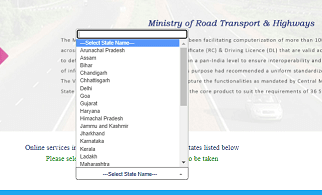
- Here, choose your state from the page
Sarathi Parivahan’s main page will display in front of you once you have selected your state. Select the driving licence option from the drop-down choices on the right. Next, as seen in the image, pick the option print driving licence.
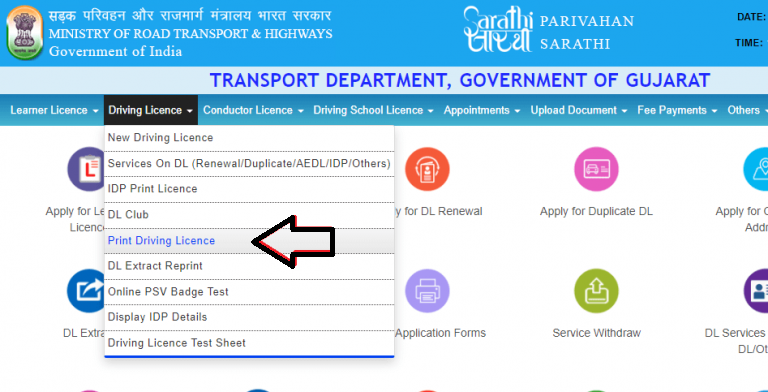
- In the driving license drop-down, choose a print driving license
The option print driving licence card will open a new window when you click on it. To complete the form, you may enter your driving license application number and date of birth. To get a digital copy of your driver’s licence online.
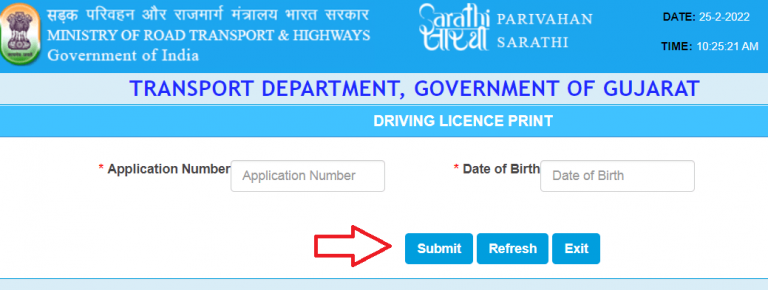
- Now enter your Application number and Date of Birth
- Click on the Submit button to get your driving license information. You may print your driving license or download it as a pdf file on your computer.
follow these steps carefully, and you will be able to download a soft copy of your driving license
Steps to Download Driving Licence Soft Copy (PDF) from DigiLocker
The Indian government developed Digilocker as part of its Digital India, launched in 2019. you need to carry a physical hard copy of documents with you at all times; this application now issues and validates papers and certificates online rather than physically.
Here’s how to get a soft copy of your driver’s licence; you will need a valid mobile phone number. To create an account or log in to Digi locker, you must use the same mobile phone number registered in the Sarathi driving licence database. If you already have a Digi locker account or a DigiLocker app installed on your device, don’t create a new account. then let’s move to How To Download Driving Licence Soft Copy from Digi locker
If you wish to get a Driving Licence softcopy as a PDF file with DigiLocker, then follow the steps described below:
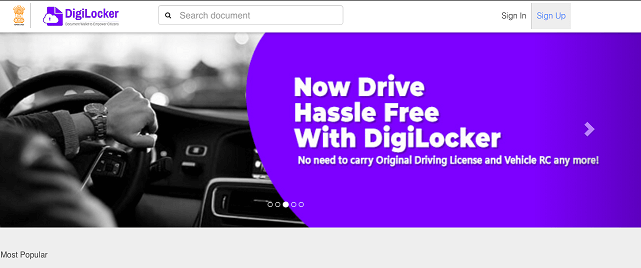
- Open the DigiLocker official website https://digilocker.gov.in. After Click on Sign In option.
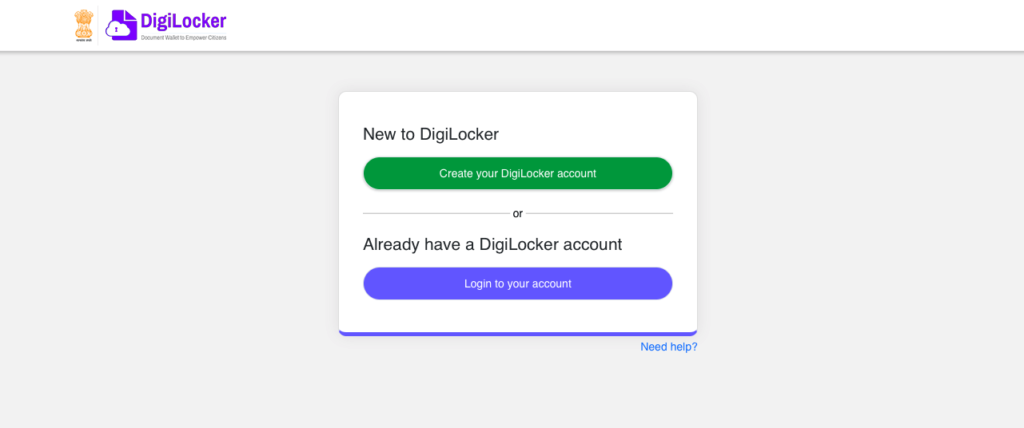
- Click on login to your account or Create a New Account
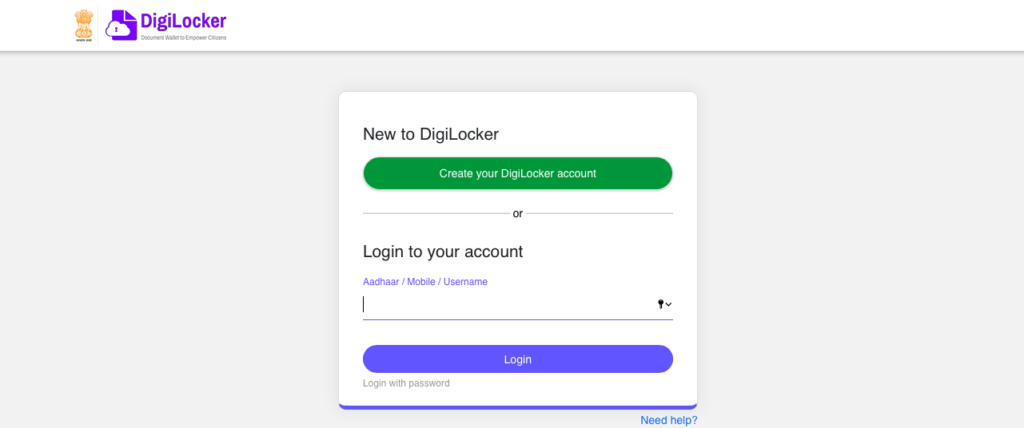
- You may use your Aadhar card number, registered mobile number, or username to log in. After that, you will get an OTP on your mobile number. Fill up the blanks with your information and click on login.
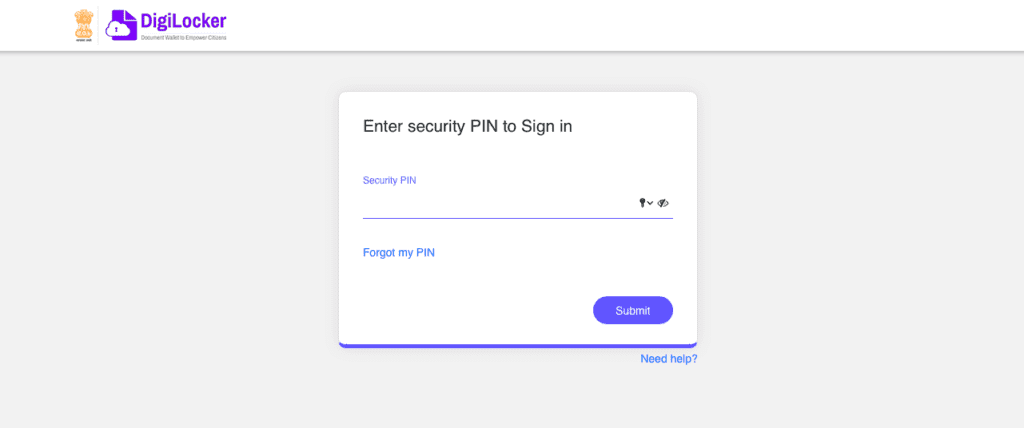
- Following that, you will be required to enter the 6-digit security pin you chose when you first signed up for the Digi locker. To submit your form, click on the Submit button.
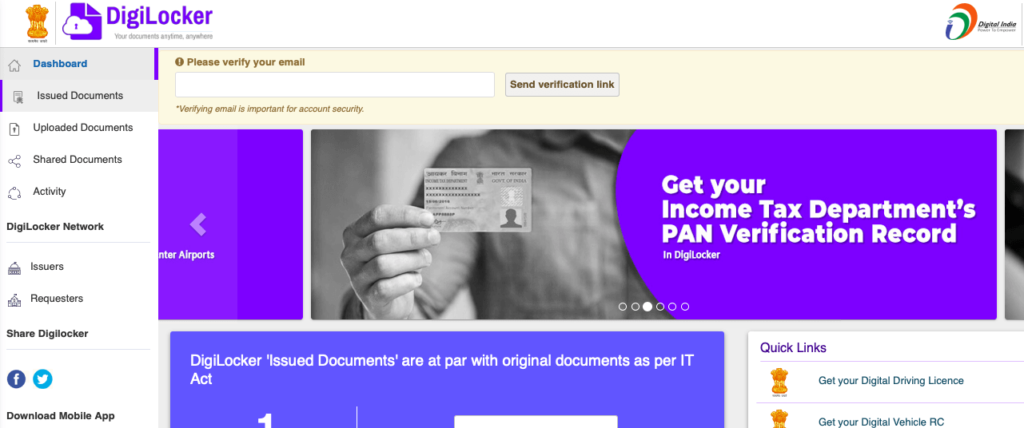
- Once you have logged in, go to the top-left corner of the page and choose Issued Documents. Then, pick a Driving Licence and input your driving licence number in the appropriate field.
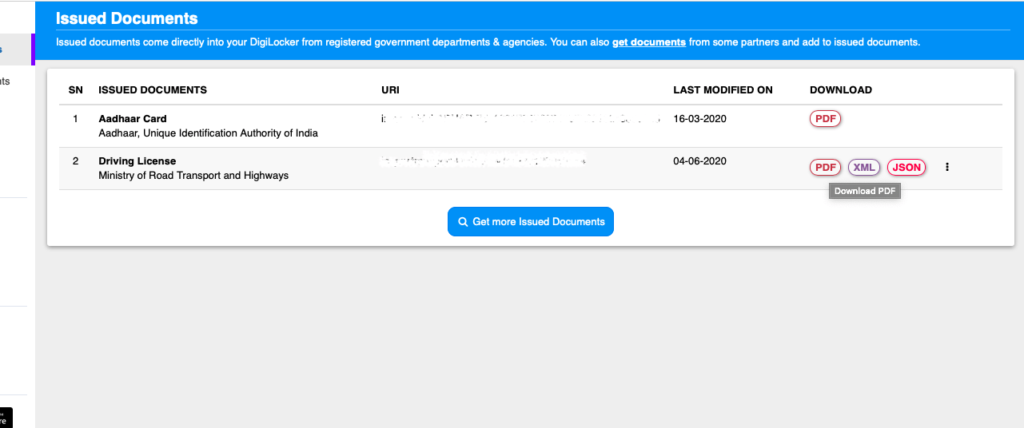
- The option to download the Driving License in PDF format will be available.
DigiLocker provides access to all forms of government-issued documents. All citizens of India may easily access the Digi locker and get the documents. DigiLocker can store any document, including Aadhar cards, Pan cards, driving licenses, voter id cards, etc.
Steps to Download Driving Licence Soft Copy from mParivahan App
A driving licence softcopy may be downloaded using the mParivahan App, as seen below.
mParivahan is a fantastic tool for keeping track of vehicle registration information.
With this application, individuals may have access to a wide variety of information, services, and utilities related to the transportation business in a short amount of time.
Additionally, you can use this App to look for automobile registration information and the location of a vehicle. It’s a fantastic tool for storing soft copies of your automobile documentation and certificates on your mobile device.
- The first step is to download and install the most recent version of the mParivahan application from the Google app store or the Apple app store on your mobile device.
- Sign up or log in using the App when it has been installed—log in by entering your number or any other information that may be necessary.
- Then Go to the DL section and type in someone’s driving licence number that begins with the letter DL.
- You may also add your RC by going to the My RC section and inserting your registration number in the appropriate field.
- In the same way, you may keep additional papers and certifications in the MParivahan App using the same procedure.
- How To Link Aadhaar With Ration Card In 2022? Top #4 Ways
Conclusion
Driving without a licence or other important documents is common. As a consequence, we can have various challenges. Traffic fines have increased considerably, and violators may soon face harsh punishments. then just follow this guide How To Download Driving Licence Soft Copy
These rules are in place for our safety, so please follow them. But mistakes happen, and we now have to pay the price. Now you may download your driving licence pdf and keep it with you.
This post will help you remember to carry the necessary paperwork. This post will teach you how to download and save your Sarathi driving licence. You won’t have to worry if you leave your driving licence at home. You may also show the official digital version at any time.
If you are experiencing any problems in trying to download a soft copy of your driving licence or other certificates, please post your questions in the comments area below the article.
The method described in this article has been thoroughly tested and is completely secure; you may also save e-documents related to your vehicle on your smartphone without any problems using this method.
We will be posting more tips and techniques like this in the future, so please stay tuned for updates. here is our guide on How To Download Driving Licence Soft Copy
FAQ’s
Q. Is Digilocker Authorized by Government?
Yes, 100% Digilocker is authorized by the government. It is launched by the Ministry of Electronics and Information Technology.
Q. Can I show my licence on Digilocker to Traffic Police?
According to new rules, Yes, 100% you can show them your license on Digi locker, and they won’t give any objection. if they provide any complaint, you can complain to the officer
Q. Is Digilocker free to use?
Yes, the service is completely free to use.
You are not required to spend a single penny from your wallet.”
