While surfing the internet, we visit many websites and collect information from many sources. But sometimes, on some websites, the most necessary information related to our query is somehow hidden by the website owner. They require registration to show the text or ask for sharing on social media to show those links or text. But don’t worry; in this article, I will guide you on how to view the blurred text on websites.
By changing some of the coding stuff in the inspect section, you can view the blurred text on the website. You can view the website code by pressing CTRL+U or CTRL+Shift+U on your keyboard. You can see the website code in the inspect section of your browser. or click F12 to access the source code.
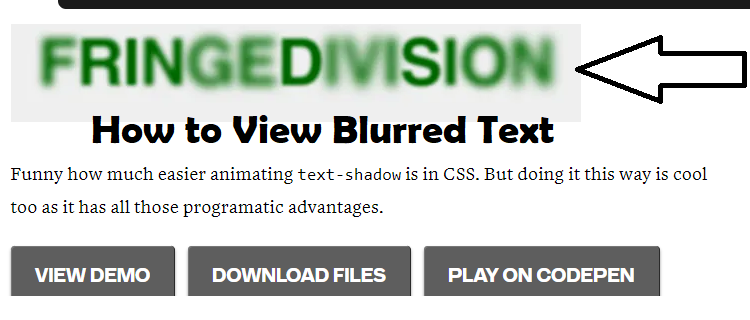
Usually, academic websites blur the text to prevent people from seeing their paid material, so they do it. The only thing accessible to pupils who visit their website searching for answers is blur material. In addition to TutorBin, these sites include Chegg, Coursehero, and more. Although this strategy may not work on every website, it is likely to work on most. The premium content of certain websites has been protected against this kind of intrusion thanks to changes made to their algorithms.
Chegg

If you’re looking for an educational technology business with a solid online presence, Chegg should be your first stop. Chegg is an educational technology company based in the United States. Additionally, you may access online tutors, textbook rental services, and homework assignment answers on the website. Chegg requires a monthly fee for non-subscribers; the clarity of the answers is blurred.
You may reduce some school expenses by taking advantage of its textbook discounts and easy access to resources. However, this service comes with a recurring monthly charge.
What if you need to know the answer to one or two specific questions?
No worries, we’ll teach you how to obtain free answers from Chegg.
Tutor bin

Tutor.com is an online tutoring platform that brings together students and instructors from the comfort of their own homes. Tutor.com has been around since 1998, making it one of the pioneers in the online education space. It was ahead of its time and was innovative. We debated whether or not internet banking would become a reality during this period. Debates on whether or not the internet was a craze even took place among so-called “experts.” Tutor.com now employs more than 3000 teachers, and the company has a wide range of clients ranging from educational institutions to corporations and the military.
Course Hero

Course Hero is a website dedicated to educational technology developed by Andrew Grauer, a Cornell University graduate. You can get Assignments, class notes, textbook answers, previous exams, lesson plans, interactive flashcards, and test studies available on this site for students to use. Students may establish study groups on Course Hero’s platform, where they can exchange files and discuss ideas with their classmates. In addition, users may search for materials in the database, complete online courses, and obtain online tutoring services via the site.
These are the online education website that provides educational content. Still, you have to buy a website premium for the critical information to give you access to all the information you need. There might also be other websites that provide files for download or courses for free, but you have to click on the share button and share it to get the link. We will try to look into the matter and view blurred text on the website.
How to Unblur Chegg Website answer for free?
As you know, Chegg is a paid platform where you can get free answers and study material, but there is some method available here; with the help of those methods, you can access Chegg paid solution for free. Here are the details of all procedures; these methods can work on Android, iOS, and Windows. This method is straightforward, and you can get access to blurred text for free in Chegg.
How To Unblur Chegg website Answers For Free on Android?
Why would you spend money on Chegg membership plans when you can get the same information for free? The following is a step-by-step guide to getting free Chegg answers on Android. How to Unblur Chegg Answers on an Android Device
- First, you must go to the settings menu on your Android phone. You will need to follow the procedures outlined below to complete this task.
- Your Android device’s battery-saving mode should be turned off as the first and most critical thing you should do.
- Next, go to the phone’s display settings and deactivate the auto-rotate screen option if it is currently enabled.
- The next critical step is to double-check your phone’s privacy protection settings. You may find more information by opening the security settings and clicking on more.
- Installing unknown applications is now permitted. Please provide permission to the web browser so that it may install any application.
- Now open a browser and go to any mod Apk site, where you may look for the Chegg app. Find the Chegg mod Apk in the search results and download it to your device.
- Following the Apk file downloaded, the browser will prompt you to install it. It has been granted permission.
- You will see the Chegg app icon on your phone’s screen in seconds following the installation.
How To Unblur Chegg website answers For Free on iPhone?
- Navigate to the settings menu on your iPhone. Scroll down to the background all refresh options on the general tab. Now, go to the battery and turn off the low power mode.
- Your device may be configured to save battery life. If it is turned on, it will highlight the battery percentage in yellow.
- Navigate to download or browser on your iPhone. It would help if you used apkmods.com. Caution while using mod websites. In the site’s search box, type Chegg. From the search results, install the Chegg mod.
- If your internet connection is fast, your download will be complete in seconds. If the app does not install, check the third-party installation options on your phone. Retry with it.
- When the circle in the download area comes to a halt, the application is installed. Allow a moment, and you will be prompted to allow. Yes. Reopen the settings to complete the installation of the profile.
- At the top of settings, you’ll see a message to download your profile. Click on it to install. It will prompt for a password, which you should enter and then press ‘enter.’ Then, place it where the instructions state.
- Finally, you’re presented with an installation prompt. Click on the red button.
This strategy is insanely effective. It is an excellent tip for unblurring free Chegg answers on mobile devices. Chegg is now available for free on iPhone and Android smartphones. So the Chegg problem has been solved, but what about other websites? Don’t worry, and we will cover all of them. I will guide you with all the available methods.
How to view Blurred Text on Websites Using Inspect Tool?
Inspect tool can unblur the text by changing some coding things. This method is straightforward and can give you access to blurred text on your device, but this requires a computer. If you do not have a PC, you should try the above smartphone method.
Steps To View Blurred Text Using Inspect Tool
The “Inspect” function of the desktop is the most effective and convenient method of removing blurred text. You must first open the text or document on your desktop and then use the right-click option to unblur it.
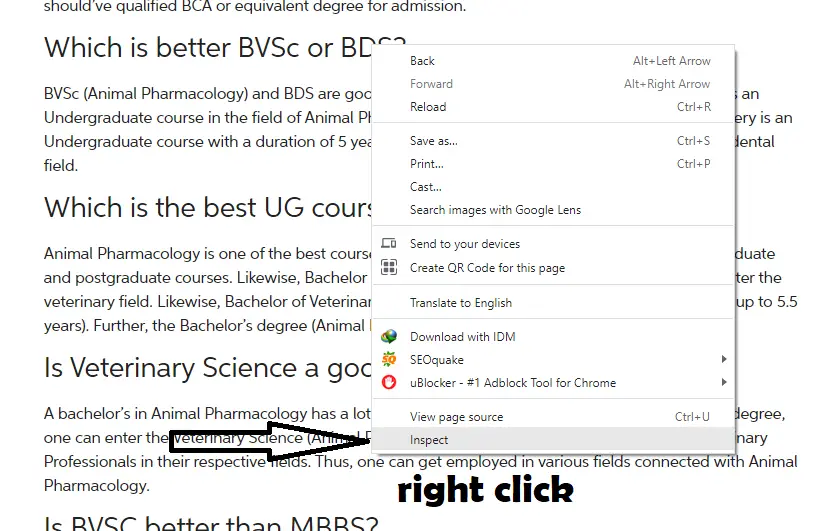
When you right-click several options, you can view them, but you must pick the Inspect option among them. It’s possible to look into the source code of a document (or any part of a document) using Inspect. If you’re excellent at coding, you can do more than see the page; if you want to make modifications, you can delete the locked code.
- Right-click on the page you wish to unblur and choose to inspect from the context menu. You must first open the file or text that you want to remove the blur. The inspect command may be used by right-clicking on a blurred page area and dragging the mouse pointer over it.
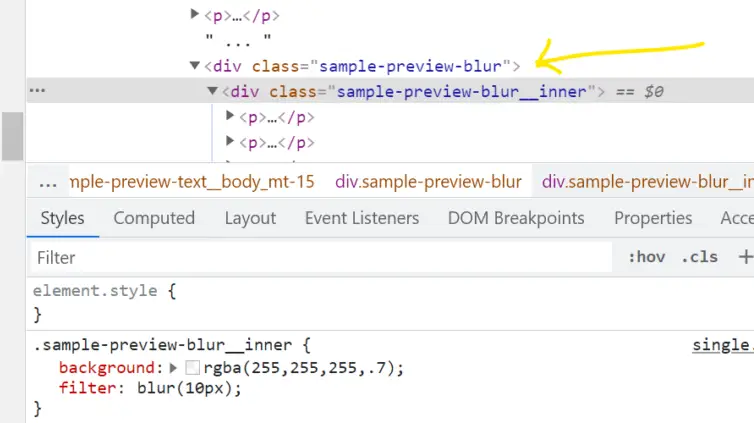
- You can view the concealed page’s source code on your right-hand side. Find p>… There will be at least two to three repeats of this sentence.
- The script begins with div class=”sample-preview-blur”>, just below that. This is the code that causes the text or document to be blurred.
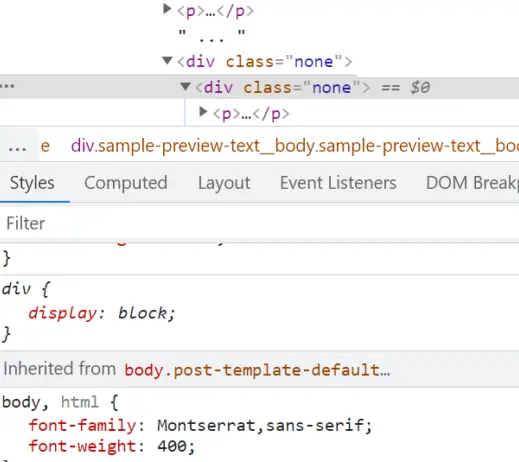
- If you want to delete the blurred area of a file or text, you need to change this code or script with none instead of sample preview blur like div class=”none”>, and then press enter.
After doing this, you will be able to see blurred websites on your desktop. be careful not to touch anything else, or else you will break the website page.
An alternative method to remove blurred text on the website
Alternatively, you might purchase a specific material website premium like Chegg or get a subscription to whatever service is available for that particular content.
I’ve previously mentioned that the purpose of blurring the text is to cover premium material that is available to non-paying subscribers. You can only view those texts if you register as a site member. After that, you’ll be able to access as much information as you like.
if you are looking for downloading website link, then you should share it on a social media website, then you will get that link. it will not be consuming, but still you don’t want to do it, then follow my method written above
Final Words
so, guys, these were the method to view the blurred text on Websites by doing inspect process; you can easily view site blurred text; if you have any problem regarding any information listed above, you can text me. I will try to reply to you ASAP!
FAQ’s
How do I access blurred documents?
to access blurred documents you have To locate the div tag, you may use ‘Ctrl + F’ and search for the terms ‘obscured’ or ‘hidden’. Select ‘Edit Attributes’ from the menu by right-clicking on the tag. Press the ‘Enter’ key after typing ‘none’ into the new ‘class’ element. Course Hero’s blurry paper should be unblurred.

Your blog post had me hooked from the first sentence.
thank you farrah