An Android Studio is the official integrated development environment (IDE) based on IntelliJ IDEA software and designed exclusively for Android development, designed by google for making android applications while doing the coding.
Second, all of the tools needed to create Android apps are freely available. Third, the Android SDK is open-source, which means that the source code for the SDK is available. In windows, there are some issues with Android Studio.

If you’ve downloaded and installed the updated Android studio and are having trouble starting it up but don’t worry; we have a solution for you. For example, if the program doesn’t react or open after the successful installation, it may be because the JAVA_HOME environment variables are missing. Fixing it is as simple as going through the steps listed below. Let’s move into the topic. How do I fix Android Studio not opening?
There are many issues with not opening an android studio in Windows. I will list some fixes below:
Reason for Android Studio Not Opening
There are many primary reasons for not opening an android studio; I listed some of them below to see which one of the problems you are facing and how you can fix it.
- The launcher script uses a non-Java option
- Java Home Environment Missing
- Missing Microsoft C++ 2015 and .Net SDK
so we will try to check each issue and figure out why the android studio is not opening and its fixes
The launcher script uses a non-Java Option
We figured out that On specific systems, we discovered the launcher script uses an option recognized by Java [b/55267]. The problem might be an issue of not opening the android studio in windows. we will fix it in some minutes; follow as I mentioned below
Steps To Fix Android Studio Not opening #1
- Open the installation folder of Android Studio (e.g. C:\Programs Files\Android\android-studio, or C:\Users\\AppData\Local\Android\android-studio)
- find the “bin” directory in there
- Open a “cmd.exe” (command prompt) Holding Shift and Right Click and Cmd
- Type cd to the android-studio\bin folder and run “studio.bat”
- You will most likely see an error: for example, b/55267 is about the option -XX:+UseCodeCacheFlushing not being recognized
- Report the error, remove the line from the studio.exe.vmoptions or studio64.exe.vmoptions, and it should now work.
After That, try to open android studio; if it’s working, then good if not, you can use another method to fix the issue. The other way to fix the problem is caused because the JAVA_HOME environment variables are missing.
Java Home Environment Missing
the java_home environment can be seen in the android studio while opening it. It always failed to start because the java_home Environment is missing. We will try to fix the issue and see if it’s working or not. basically, after setting this, you will open android studio, so without wasting any time, let’s move into further fixes
Steps To Fix Android Studio Not Opening #2
Step 1: To open CMD, Start by searching for ‘cmd’ in the Start menu search box and pressing Enter.
Step 2: Now, change the directory to the Android Studio installation.
cd "c:\\Program Files (x86)\\Android\\android-studio\\bin"Step 3: Type’ studio.bat ‘and hit enter. If the JAVA environment variables are not correctly configured, you should see an error message similar to the one below.
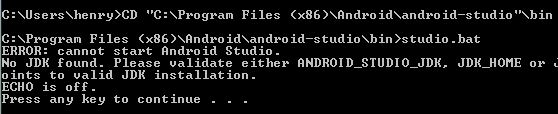
Step 4: Open Start menu > computer > System Properties> Advanced System Properties
Step 5: In the Advanced tab > Environment Variables,

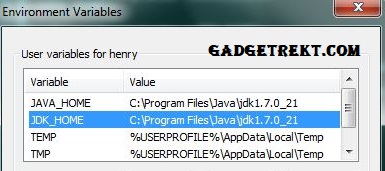
Step 6: Add a new system variable JAVA_HOME that points to your JDK folder,
i.e for example C:\Program Files\Java\jdk1.7.0_21.
Remember to set the JAVA HOME and JDK HOME environment to the correct JAVA installation location. In the majority of cases, a single variable should be sufficient.
Now follow these steps (This step is necessary because the newly set variable will not reflect if you do not do so.)
- Open CMD (Command Prompt) to ensure that the environment variables are correctly set.
- Type echo %JAVA_HOME%
- echo %JDK_HOME%
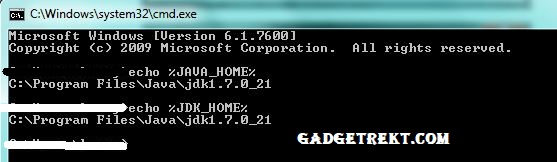
- Now we will change the directory to the Android Studio installation.
cd “c:\\Program Files (x86)\\Android\\android-studio\\bin”
- Now Enter the command studio.bat’. The computer should now launch the Android studio, and you should see a screen similar to the one shown below when it does.

Missing Microsoft C++ 2015 and .Net SDK
there might be another issue that is missing Microsoft C++, which is not a big issue; by simply installing it, the problem will get fixed.
- Open Browser
- Search For Microsoft C++
- Open Microsoft website
- Choose Supported bit File
- Download and Install
- Search For .Net SDK
- Open Microsoft Website Download and Install
- Done!
Here Is A Video From
FuseupGaming16.3K subscribers. You can check out and Subscribe
that’s it; you have fixed the issue of the android studio not launching. If you have any other matter or after following these, you still not be able to open android studio comment below we will response as soon as possible and will into your problems.
How do I launch Android Studio?
To start Android Studio, open a terminal window and browse to the android-studio/bin/ directory, where you will run the studio.sh script. To import existing Android Studio settings, choose whether you wish to import them or not, and then click OK. or double click on the android studio icon on the desktop screen.
How do I fix launching Studio error?
Open Start menu > computer > System Properties > Advanced System Properties. In the Advanced tab > Environment Variables, add a new system variable JAVA_HOME that points to your JDK folder, for example, C:\Program Files\Java\jdk1.7.0_21.
Why does my app keep stopping Android Studio?
If you face a keep-stopping issue in the android studio, this might be the error of accessing files. during installation, some files might be corrupted, so if you want to fix keeps stopping problem, then reinstall android studio
Which virtual device is best for Android Studio?
The best Android Emulator For Windows 10 is blue stacks; in my opinion, there is another android emulator available, but in terms of features, Bluestack rank at the top. other emulators are Nox player, MEmu, and Ko Player (AKA CentOS)
