you can broadcast your smartphone on a TV through screen sharing, also known as “screen mirroring.” Wired connections were formerly the only choice, but there are many more wireless alternatives to choose from these days. you can use your android smartphone screen on your Samsung smart tv
Samsung used com.samsung.android.smartmirroring is an Android mirroring software from Samsung Company called Smart view. It is used to mirror your smartphone onto a smart TV. So you can watch anything from your smartphone to TV without any delay. People can use mirroring from their wifi.
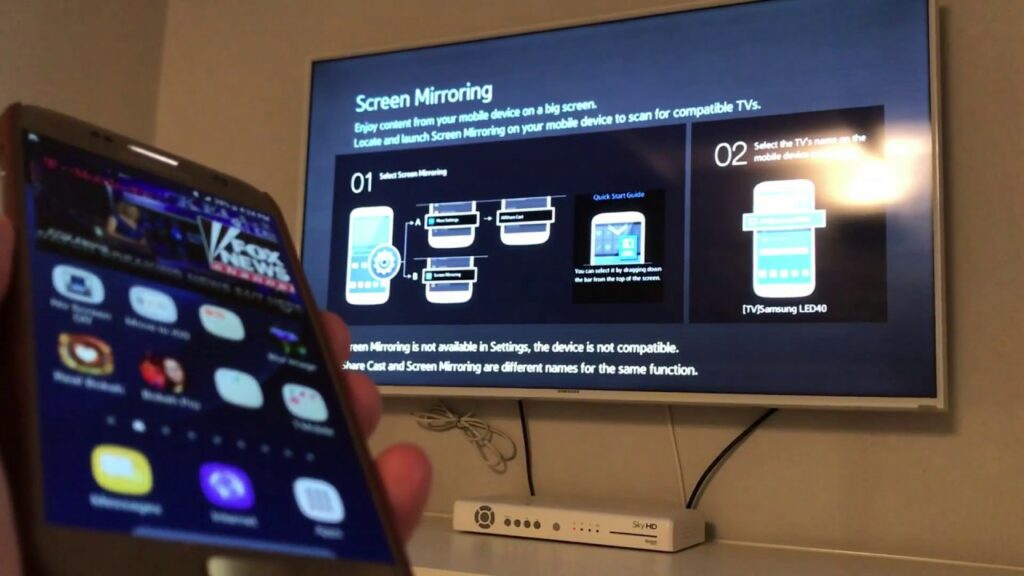
Smartphones with Android 4.2 or later versions of the operating system have screen mirroring capabilities built-in. It is possible to screen mirror using a Samsung smartphone, which has a feature called Smart View, Samsung’s version of the technology. Samsung TVs with wifi connectivity can take advantage of this function.
Before Seeing how to mirror, let’s be confirmed that your smartphone is updated so you can not face any issues while casting your device. Please review the following instructions to learn how to upgrade your mobile device’s software.
- Step 1. Go to Settings > Software update.
- Step 2. Tap on Download and install.
- Step 3. Follow the on-screen instructions.
How To Mirror Samsung Smartphone To Tv Through wifi?
Using wifi, you may mirror a smartphone to television. To use Smart View, follow the instructions below.
- Step 1: Open the Quick panel by swiping down from the top of the screen and tapping on the Smart View symbol.
- Step 2: Choose your television from the list of available devices (depending on the TV, you may need to enter a PIN).
- Step 3: If you get a popup that asks, ‘Start casting with Smart View?,’ choose Start Now
What is Samsung Smartmirroring?
Samsung Mobile device screens may be broadcast on a TV screen and seen on a big screen using screen mirroring technology. A wifi or HDMI connection may also be made using the SmartThings and Smart View applications to connect to a Samsung Smart TV.
Does Samsung a02 have Smart view?
Samsung a02 will not support the smart view. However, if you delete the Smart View app from your mobile device, you won’t be able to re-download it; however, you will be able to continue to use it until it is completely removed.
How do you know if you’re screen mirroring?
if you want to know whether your device is screen mirroring or not; then check on the status as an icon of casting will be shown, or else you can go to settings and can search for casting to see the smartphone mirroring
Can I mirror someone else’s phone?
Yes, you can mirror someone else’s phone in your smartphone by following these steps: You can get AirPlay for Android from the Play Store. Turn on Airplay “From the iOS device’s “Control Center,” you may “Screen Mirror.” You can connect your iOS device wirelessly to your Android smartphone using AirPlay.
Can I remotely access another phone?
Yes, you can by simply installing the Teamviewer host application on your android device. TeamViewer helps to show and control another mobile device to your phone.
How to Turn Off Screen Mirroring on Android?
Go to the Settings menu, then in the search bar Search Cast and click on it now; if you want to cast your smartphone, use the Cast button or
Disconnect any devices that device previously connected to the screen mirroring system.
