Have you Ever Tried To Join Zoom Meeting? But it is asking for a password which you don’t have. you Must Wonder “Where do I find my zoom meeting password” and “why Does certainly zoom asked for a password?” Actually, Zoom has added this feature by default, Entering In A Meeting Without any password cause unwanted participating entry. So zoom has enabled password required for each participating joining. No need to worry about that let’s go and see How to Find Zoom Meeting Password.

Zoom Turns On Password And Virtual Waiting Room By Default, After Several Cases Reported of “Zoom Bombing” Which Results in Privacy Concern and Unauthorize access. Earlier Password was not required to join a meeting it only requires an invitation to access the meeting. Meanwhile, it was effortless to join a discussion, but its implications were terrible that’s why zoom introduced password entry for joining any meeting on Windows or Android.
Table of contents
Why Zoom Meeting Added Password Joining
Due To Corona Virus Mostly all countries announced lockdown and because of that Zoom got a lot of boosts. School colleges and offices were closed on that time so all the meeting started to held online and no other company provides the best services than Zoom, Which Results in Boost. Although downloads of the Zoom app have skyrocketed over the past few months, it has also come under intense scrutiny. There is concern about the criticism regarding its lack of privacy. Although some sources have indicated that Zoom is not end-to-end protected, others are facing the Zoom bombing issue, where unauthorized participants can join your meetings.
Zoom has enabled the password function by default for all meetings in an attempt to overcome the Zoom bombing. So That Every New Meeting will be password protected and secured from zoom bombing That way, only people with a password are able to enter your meeting.
In addition to access meeting, now you need to manually fill the password which will allow you to enter in waiting room and when host will allow you will get access to the meeting, have a look at our privacy policy
DO WE NEED TO CREATE A PASSWORD
No, The password will be automatically generate by zoom application
The Password of the meeting only visible to the host who need to share the an invitation link with other participant.
Now, Lets See How to Find Zoom Meeting Password on Pc and Mobile ( Android Or iOS )
Find Zoom Meeting Password on Windows
There Are two ways to get password of a zoom meeting
Method 1:- Find Zoom Meeting Password while Creating
Step 1: Launch Zoom Meeting App On Computer
Steps 2:– Click on New Meeting
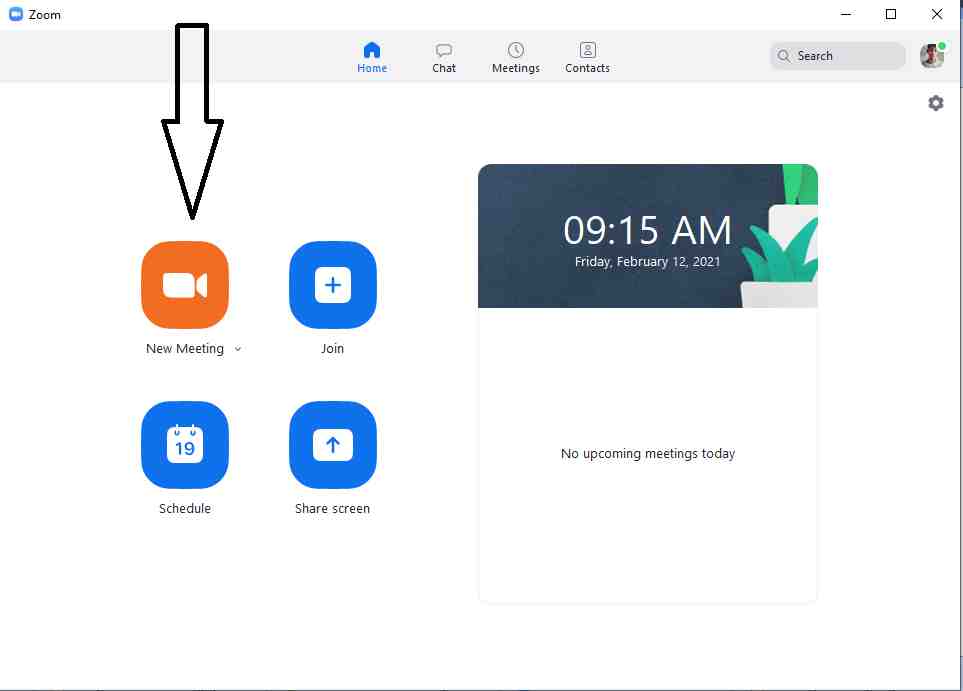
Step 3: In the window that opens, you will see the Password written. You need to share it via a meeting ID with others who will join. You need to share it with others who will join via a meeting ID.
Step 4: Share it With Other Participant
The Link that you want to share with the other member has a password with it The password in the encrypted form is added to the invitation URL. Have you Noticed the ‘PWD’ in the link? The alphanumeric text after the equal sign is the password of your meeting. The participant who clicks on the link does not have to put a password for joining the meeting. Password Box will not show to them who clicks on the link.
Similarly, if you created a meeting with your personal id have to follow these steps
STEP 1: click on the small down arrow on the Zoom app home screen
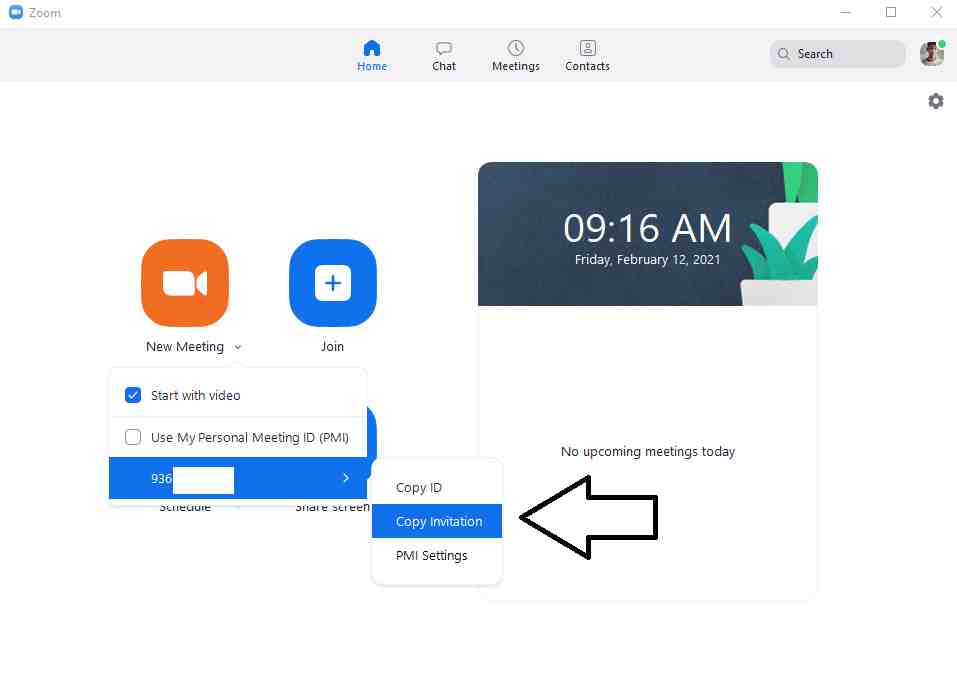
STEP 2: Click on your meeting ID and Copy Invitation Link
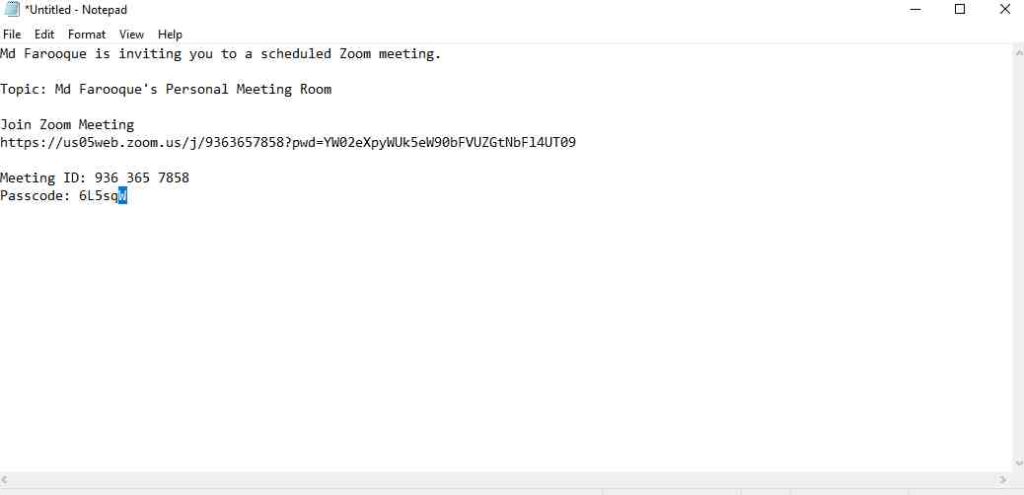
The link You Copied Has The Invitation Link With Password and separately has meeting id and password with it. If you paste it in your notepad or where you want to share you will see the link and meeting id with password separately if someone will on the link which has a password on it directly join the meeting and if someone put meeting id then he has to put password which is available in the text that you will share.
Method 2: Find Password During a Meeting

for that click on the ‘i’ in the zoom app available on the top of the left, or click security icon then you will see details of the meeting. you will see Invitation link, password, and more, for example. Share the password with the participants in the meeting.
Find Zoom Meeting for Schedule Meeting
if you schedule a meeting, The password has to be shared with others. You may either give the latest invitation link back to them or share the password.
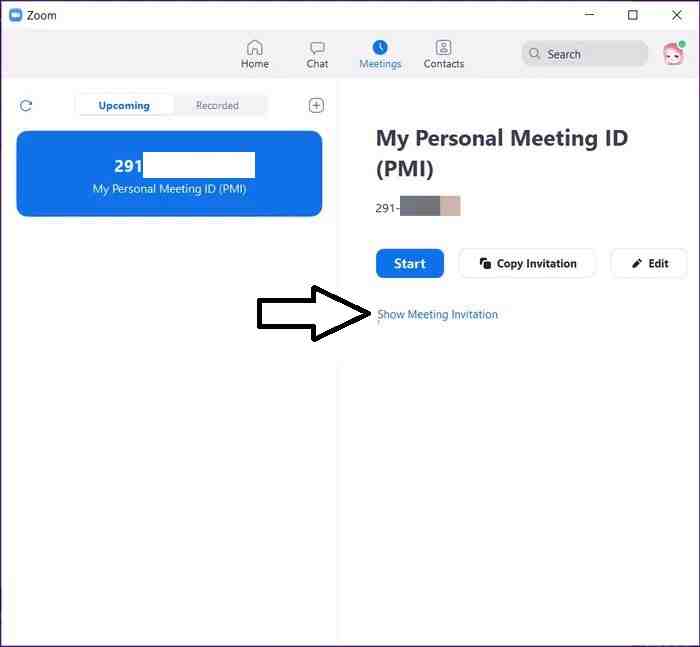
here how to find scheduled meeting password, Click the Meetings button at the top of the Zoom web. You’ll see your scheduled meetings there. To view info such as password and modified invitation link, click on Show Meeting Invitation.
Find Zoom Meeting Password on Android and iPhone
If you are a phone user and want to do a meeting in zoom just all you have to do is click on Meet & Chat > meeting. You will find the meeting password mentioned above just below the meeting ID or click on the top’s security icon. You will get the details of the meeting.
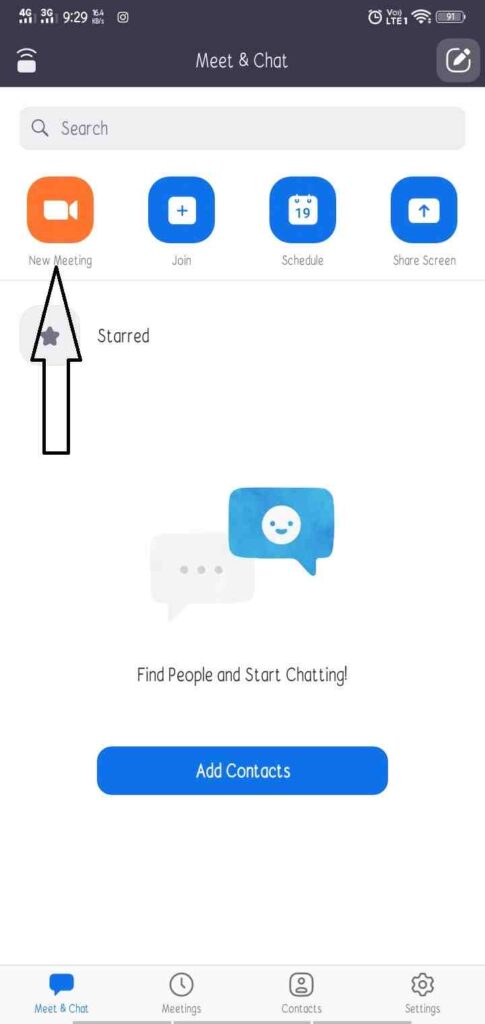

if you want to share it tap on Participants present at the bottom. Then, choose Invite.

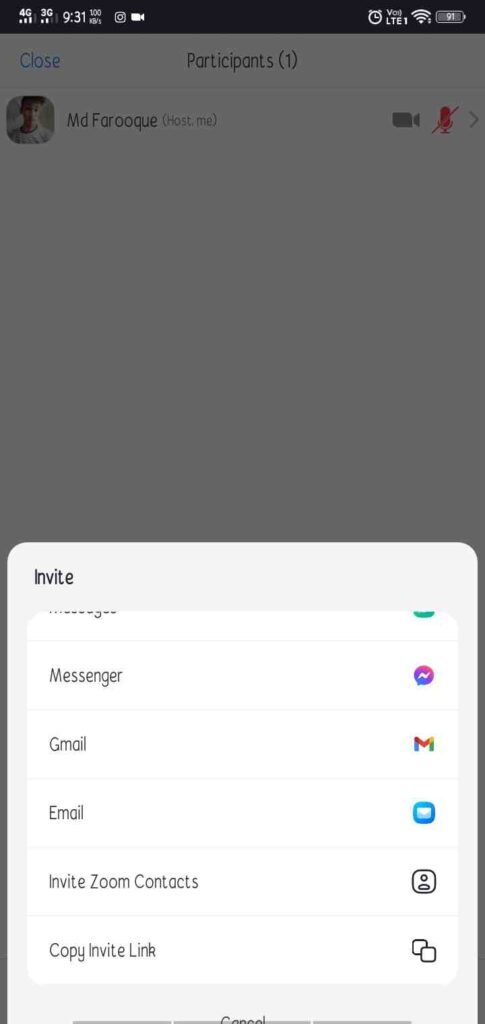
You will get the apps’ list to share your link or else click on the copy link. The invitation URL will have the password attached to it.
How to Use Zoom Meeting Password
as a host, you just can share the password with participants, if an invitation link with a password shared then no need to share the password separately. the participant can simply click on the link and can join the meeting zoom not will ask for the password again. but if the participant has meeting id and password separately then participant have to put meeting id and password separately.
HOW TO DISABLE ZOOM PASSWORD
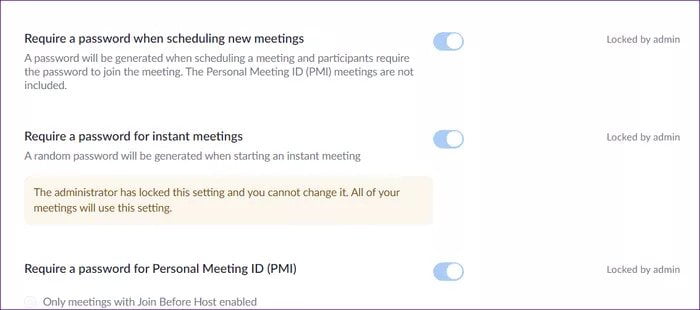
zoom app has also given a option to remove the password but it is locked by admin. zoom has locked the option so that unwanted participant could not enter on your meeting thats mean password is require for all the meeting you create.
However, you can change the password of the meeting which is created by your own personal id. or that, open the link https://zoom.us/profile/setting. Scroll down, and you will see the ‘Require a password for Personal Meeting ID’ option. Click on the edit icon next to the password. Type a new password.
So These are the methods to get the zoom meeting password which you can easily use and easily share with your participant and have a meeting.
