Most temporary files end in .TMP, which is commonly known as a “temp file” extension. Many different applications may produce temporary files, even though they all have the same file extension. You may not know which software created a certain temp file or where it originated. if you failed to find the temp folder then definitely you are looking for where is tmp folder in Ubuntu. right? don’t worry we will sort it out in this article
To get to the tmp folder, you have to follow steps like opening the file manager and getting to the tmp folder or opening the terminal and typing cd /tmp. Where you can find all the temp files related to the software, you will not be able to see which file belongs to which software, so check which you are deleting.
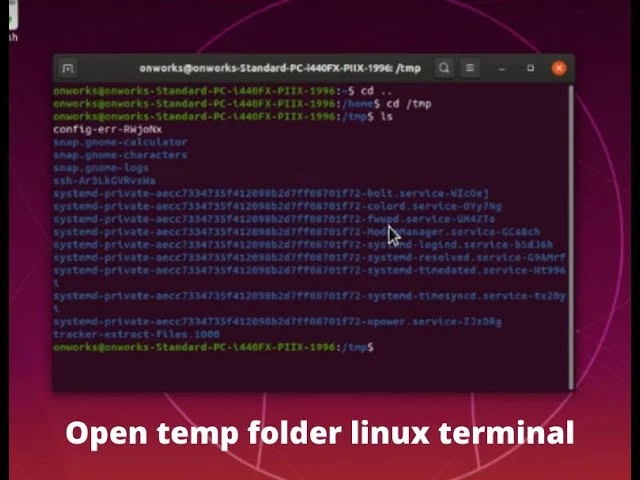
You may figure out where a file came from by looking at the filename section before the extension. It’s possible that a Word or Excel spreadsheet called “2022 annual report” has the filename 2022 annual report .tmp.
In certain cases, the location of a temporary file might help you identify the source of a file. If you discover it, it’s more probable that a temporary file is located in the “Temporary Files” subfolder of a certain application’s main folder. On Linux /tmp folder locating is not easy.
While browsing your computer’s hard disc, you may stumble upon temporary files. All operating systems automatically create temp files. The temp folder is where you’ll generally find them. Files called “temporary” are what they sound like they’re used to store data that is only needed for a short period. Your computer will function more smoothly when you utilize apps or actions that need these files. Files with the .temp extension are also known as “foo files.”
When you’re working on a piece of media, whether a video, a photo, or a portion of prose, you’ll be creating temporary files, in addition to making your software function more quickly and smoothly, these files also serve as a backup in case your system or program crashes for whatever reason.
Steps to access tmp folder in Linux
We can get access from the terminal or file manager to discuss each open topic here in detail.
- Open the terminal in your Linux
- and type ‘cd ..’ for linux tmp directory
- Then go to tmp location by typing cd /tmp. after that temp folder will get access
- Then type ls to see what files are saved in it
Steps to Access ubuntu tmp folder from the file manager
we will discuss even more easy methods to access the temp folder by doing some clicks.
- First, launch the file manager by clicking on “Places” in the top menu
- after that, select the home folder
- then double click tmp (on the right side with all the folders)
- you will get access to all the files in the temp folder
How do I access TMP files?
We are inspecting and removing temporary data files.
Temp files may be seen and deleted by going to the Start menu, searching for ” %temp%,” and clicking on that. Put percent temp percent in the Run area in Windows XP and before and press Enter. The temp folder should appear after pressing Enter on your keyboard.
What is tmp folder Linux?
There are a lot of files in the /tmp directory that are only needed for a short period, such as lock files and temporary storage of data. This is a regular system management technique (typically, on a disc drive).
How do I clear TMP files in Linux?
Become superuser.
Step 1: Change directory to /var/tmp. Step 2: type cd into the command line to go into the temporary directory.
Step 3: Make sure you delete everything in the current directory. you may use this command to remove unwanted files from a system. *
Step 4: Repeat Step 3 for any additional folders that contain superfluous or outdated subdirectories and files.
How do I recover TMP files?
It is so simple to recover temporarily deleted data on a computer that you won’t even attempt any other method once you learn about it. Here is a step-by-step approach to help you recover the information you’ve accidentally deleted.
As soon as you download the program, you’ll be able to use it immediately. When you’re done, open the app.
After that, you’ll be shown how much space is left on your hard disc where the file may reside. Press the Scan button on the top once you’ve chosen a place.
The transient file recovery program will perform a scan of the whole hard disc, showing the results on the screen.
As soon as the scan is complete, you may search for the files you choose. Choose a file type and format from the list to narrow down the results. Select the files, preview them, then click “Recover” to save them.
What app opens TMP files?
You can .tmp files in your notepad. It is possible that temporary files are not human-readable, depending on the file format.
How do I create a tmp folder in Linux?
For creating temporary directories inside the /tmp directory, we may use the mktemp command in the Unix/Linux command-line interface. The -d parameter directs the command to create a directory in the current working directory. The -t switch enables us to offer a template for our code. It will replace each X character with a character chosen at random.
How do I know if my TMP is full?
Source
To find out how much space is available in your system’s /tmp directory, use ‘df -k /tmp.’ If less than 30% of the available space is available, do not utilize the /temp directory. When files are no longer required, you should delete them.
Is it OK to delete TMP files?
Yes, there is no problem in deleting the temp folder and making our software function more quickly and smoothly; these files also serve as a backup if your system or program crashes.