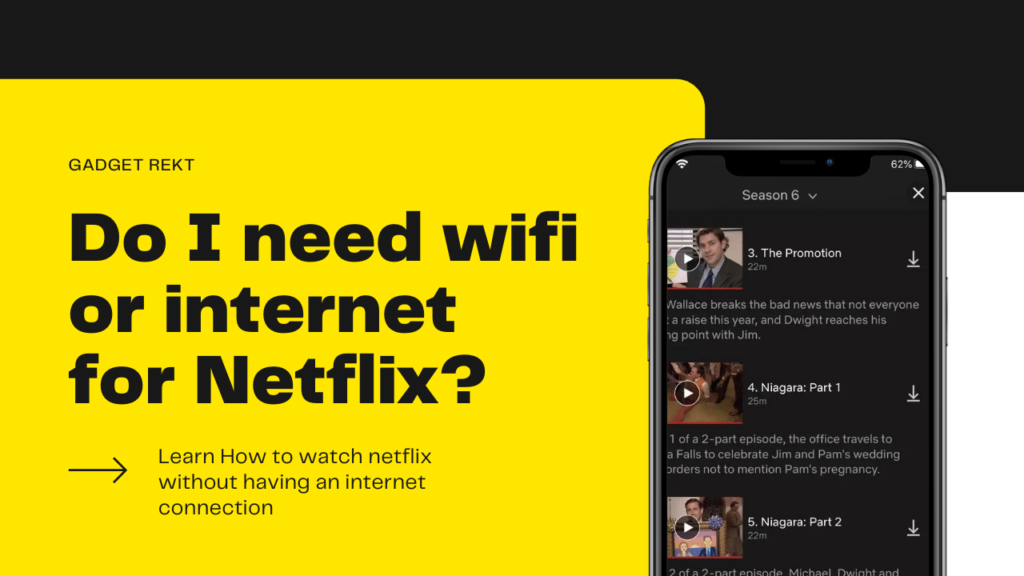Netflix is a great way to watch television shows and movies with your friends or family. However, if you want to watch Netflix on your computer or phone, you need to have internet or a wifi connection. Generally, people think this about watching Netflix. But still, people are asking this question Do I need wifi or internet for Netflix?. So now, let’s check it out. Can we need an internet connection for Netflix?
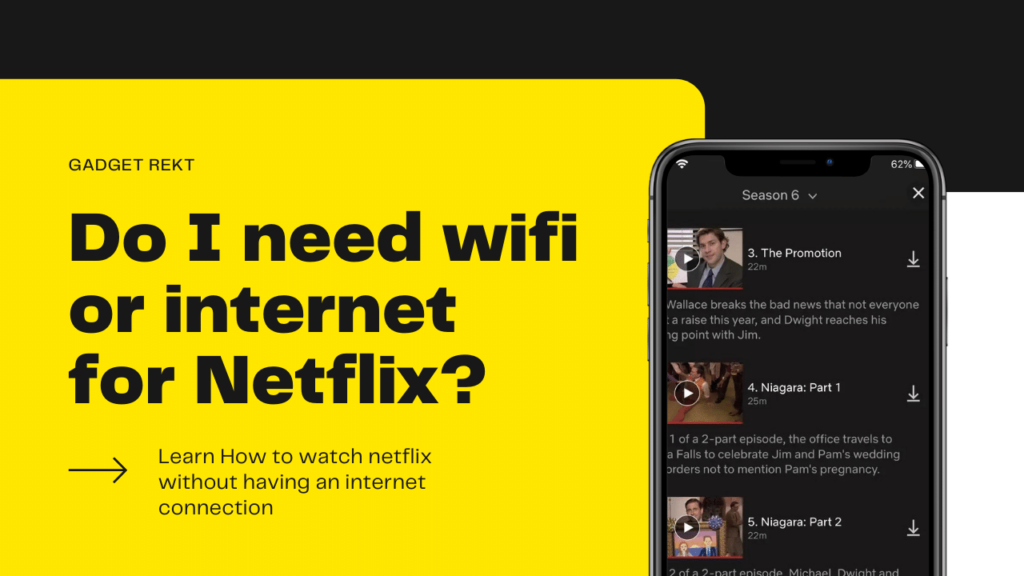
You don’t always need wifi or an internet connection for Netflix. It allows the user to download the show for watching later without the internet. But Netflix downloads last vary from title to title. Some Netflix files are only available for 48 hours after you begin watching them. Some will expire in less than seven days after you download them.
There are a few ways to get wifi or internet for Netflix. First, you can use a wifi hotspot, a physical location where you can connect to the internet. You can also use a wireless router, a device that connects your computer or phone to the internet.
If Netflix does not work in your country, you can use a VPN to get around this. A VPN is a service that connects you to a remote server. This server can then encrypt and route your internet traffic to not be visible to the internet providers or government agencies.
What is Netflix?
Netflix is a streaming service that provides its customers with a wide variety of movies and TV shows. In addition, it offers a monthly subscription service that allows its customers to watch as much content as they want. Netflix also provides various plans and packages to choose from so that everyone can find a plan that fits their needs. Netflix has been around for over a decade, and it has continued to grow in popularity due to its wide variety of content, reasonable prices, and easy-to-use interface.
You will need an account with a subscription to watch Netflix shows. A Netflix subscription allows you to download some of your favorite episodes and movies to your smartphone or tablet. In the event of a lengthy car drive or plane travel, or if you need something to keep you entertained when you’re not connected to a wifi network, Netflix is a lifesaver.
As a result of licensing material from other distributors, Netflix launched its streaming service. In addition, 2013 was the year Netflix started sponsoring its original content. Breaking new ground in streaming media, House of Cards was the first of these “Netflix Originals.”
What does Netflix require for streaming?
Netflix requires a broadband connection and a computer with an active internet connection to watch its shows and movies.
Data usage on Netflix can be a significant concern for many customers with data caps and low bandwidth plans. In addition, streaming can be hampered by a poor connection, whether you’re using a mobile phone, laptop, or smart TV.
Netflix states that a connection speed of 0.5 Mbps is the minimum acceptable, while the company recommends a rate of 1.5 Mbps for a satisfactory viewing experience. In the following paragraphs, you will find a comprehensive list of the recommended internet speeds for Netflix.
- .5 Mbps — Minimum required speed.
- 1.5 Mbps — Recommended speed.
- 3.0 Mbps — Recommended speed for SD streaming.
- 5.0 Mbps — Recommended speed for HD streaming.
- 25 Mbps — Recommended speed for UHD (4K) streaming.
Many people are concerned about data use, so we experimented to discover how much data Netflix consumes. You may find the results in the table below, or you can read the further analysis in this post, including advice on decreasing Netflix data usage.
| Resolution | Netflix estimates | Our measurements (approximately) |
|---|---|---|
| Low (480p) | 300MB per hour | 200-350MB per hour |
| Medium (720p) | 700MB per hour | 650MB-750MB per hour |
| High (1080p) | 3GB per hour | 2.8GB-3.3GB per hour |
| 1440p | NA | 4.2GB per hour |
| 4K (with and without HDR) | 7GB per hour | 6.5GB-11.5GB per hour |
how to watch Netflix on tv without the internet
Downloading is the most effective choice at this time. It is not difficult to download NETFLIX programs, movies, and other entertainment. You may easily locate what you’re searching for by using the search box, the “what’s new” section, the “genre” or “category” section, or the “what’s popular” section.
After that, all you need to do is click on the program’s title, movie, or other media, and click the button that says download.
You can download each item separately or select to download the whole thing at once. It will determine the time it takes to finish downloading on how fast your network is.
Downloading will require you to have an internet connection first. To get started with the following steps, you’ll need to download the files first. Next, check the Downloads tab to see if the file has been downloaded successfully by selecting it and clicking on the Check Downloads button. After that, watching downloaded shows and movies on your television is possible using several different methods.
How to download Netflix shows and movies
Step 1: Launch the Netflix app and search for the movie or episode you wish to download.
Step 2: you can download it by clicking a downward pointing arrow that will appear to the right of the episode. Tap it to start the download.
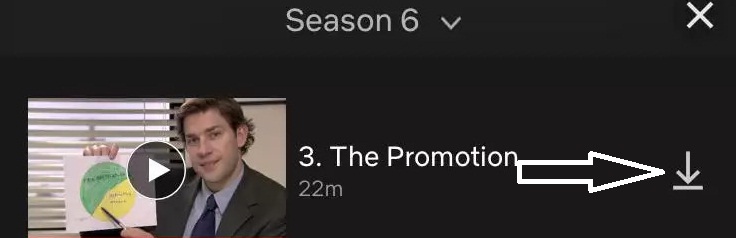
The estimated download time will depend on your internet connection, so you have to wait a bit if you have a slow internet connection. although you can watch live with an internet connection
conclusion
Although Netflix is a great way to watch TV shows and movies without being connected to the internet, there are some cases where you might need to be connected to the internet to watch Netflix. If you’re using a Netflix account on a remote device, like a PlayStation or Xbox, you don’t need to be connected to the internet. However, if you’re using a Netflix account on a computer, you need to be connected to the internet to watch Netflix.