Are You Trying to Send money from Paytm to Bank Account? But Paytm Show An Error Then Here I Will Tell You How To Add Beneficiary in Paytm?
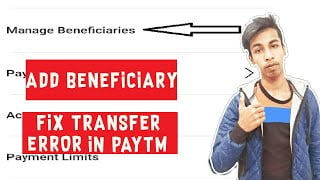
Paytm Is One of the Popular Wallet applications with lots of features like movie ticket booking, recharge, flight ticket booking, and many more and among them, money transfer is another feature where we can send money to the Paytm wallet of other users’ bank account
While transferring money sometimes face transfer failed issues due to some technical errors. To fix this problem we have to Add Beneficiary in Paytm. So that we can transfer money to an account from Paytm wallet
it is really easy to add Beneficiary in Paytm but all you need to do is follow these easy simple step by step processes and you will be able to add Beneficiary in Paytm you can also check ticket cancel in Paytm
Step To Add Beneficiary in Paytm
Step 1 > Open The Paytm Application: First of All, go to App Drawer find PAYTM, and Open the APP By Clicking on the Icon of the Paytm Application.
Step 2 > Login With Your Account: And TAP on Three Horizontal Line on The Left Up Section that you will find in the main page of Paytm Application or You Can Slide From Left You Will Get Lots Of Option Example Profile Settings, Payment settings, etc.
Step 3 > Tap on the “Profile & Settings” option: After Tapping on Three Horizontal Line or Sliding from Right to Left you Will see Options Like Paytm Balance And Bank Account But At The Top, you Will See Your Name and Exact Down Of Your Name you will see “Profile & Settings” Click On It
Step 4 > Open Payment Settings: After Opening Profile and settings You Will See Your Paytm Barcode With Your Profile Photo, And KYC Verified Sign Swipe Down. You, Will, See “Payment Setting” and other Options Click On It. You, Will, See a Lots of Option Example Saved Payment Details, App Linked With Paytm Account Etc.
Step 5 > Find And Click “Manage Beneficiaries”: In The Payments Settings Section, There is a lot of option just find Manage Beneficiaries and Open it To Manage your Beneficiaries or to add and remove details. You will Find All Of Your Beneficiaries under the Manage Beneficiaries tab where you can add or remove Beneficiaries
Step 6 > Tap On Add Beneficiaries: Click on “Add Beneficiaries” here you can add your beneficiaries and can continue your transaction
Step 7 > Fill The Bank Details: Fill up the details of your beneficiaries bank account – Add Account Number, Account Holders Name, IFSC Code, and Tick On Both Paytm Payments Bank And Paytm Wallet now you can click on add beneficiary
With the help of the step-by-step tutorial, you can easily add your beneficiary and can continue your transaction from Paytm to the bank account and can take advantage of it.
Conclusion
All The Above Steps are Very Easy And can Do Anyone Just Follow The Step Provided Above and You Can easily Add Beneficiaries in Paytm If You Have Any Issues Regarding The tutorial Don’t Forget To Comment Down Below.
