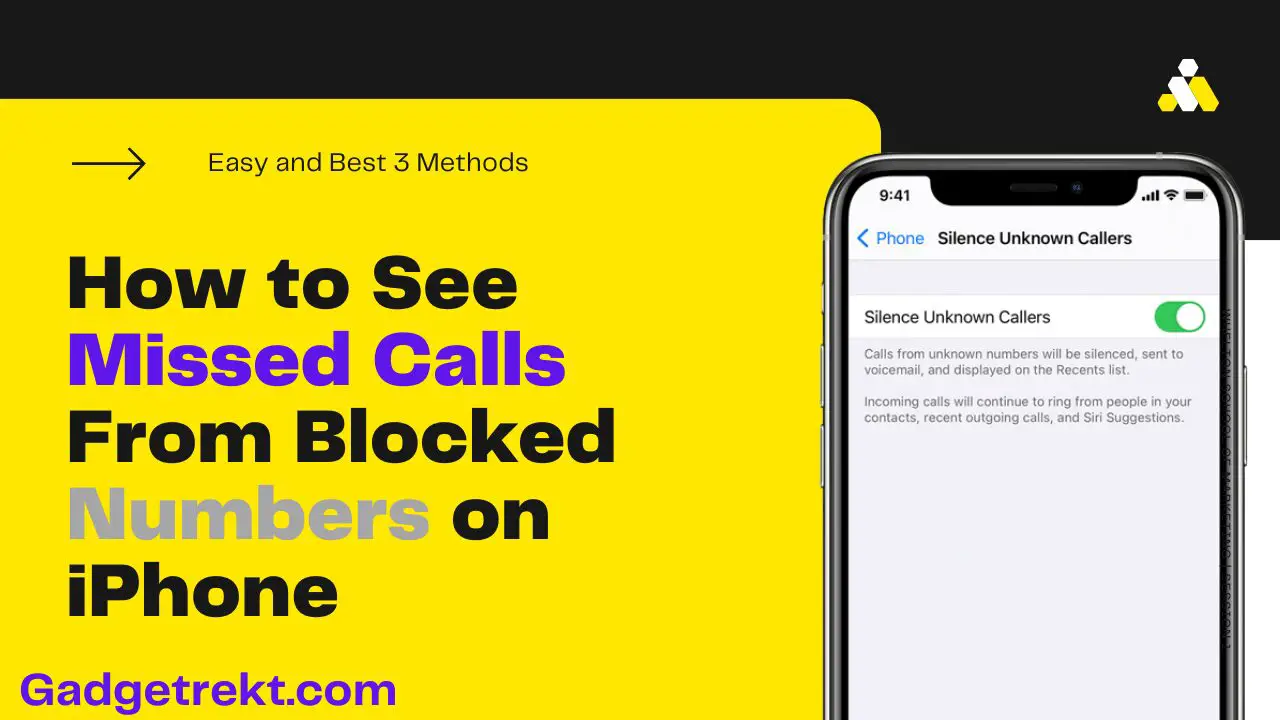In Our Devices, we Usually Block many mobile numbers of people from which we don’t want to receive calls or texts. You can no longer accept incoming calls from the person you’ve blocked on your iPhone. You’re blocking their caller ID so that when they ring you, it will say your iPhone is busy, and you cannot answer.
But there is a question that always comes to my mind: how to see missed calls from blocked numbers on iPhone? so in this article, we will cover all the things related to this question, and we will find out do we see who is calling behind me when it is blocked on my phone
No, It’s not possible on iPhone, you can’t see your iPhone’s missed call history if you have blacklisted or blocked a phone number. but there are some tricks you can view missed calls. but still, let me remind You can’t see the missed call history of persons you’ve blacklisted in the Phone app. You will never be able to access a person’s missed call history if you have blocked them.
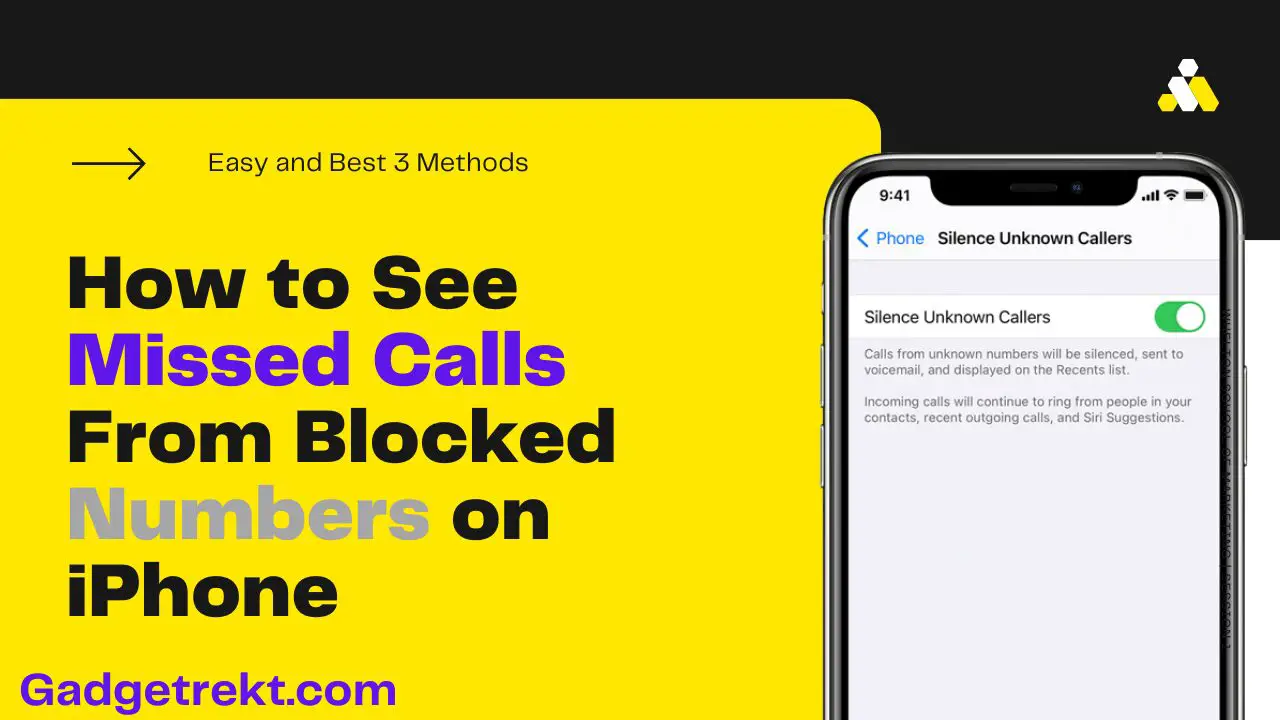
When you go through your missed calls or recent calls list, you may have noticed that you cannot see missed calls from persons you have blocked. It is because missed calls from prohibited callers are hidden from view. When you block someone on your iPhone, you tell the device that you do not want their caller id to appear in your call history. It is because banning someone means that you do not want to further interact with them in terms of further calls.
How Do I Check For Missed Calls?
On iPhones, it’s easy to learn how to access missed call logs. No matter why you want to access your iPhone call history, you can see all incoming and outgoing calls, the phone numbers involved, the date and time they occurred, and how long each conversation lasted. We’ve outlined methods in which you may access your call logs,
Open the Phone app on your iPhone; After opening the Phone app, you should see a menu bar at the bottom of the screen with Favorites, Recents, Contacts, Keypad, and Voicemail options. Select the clock-shaped Recents icon.
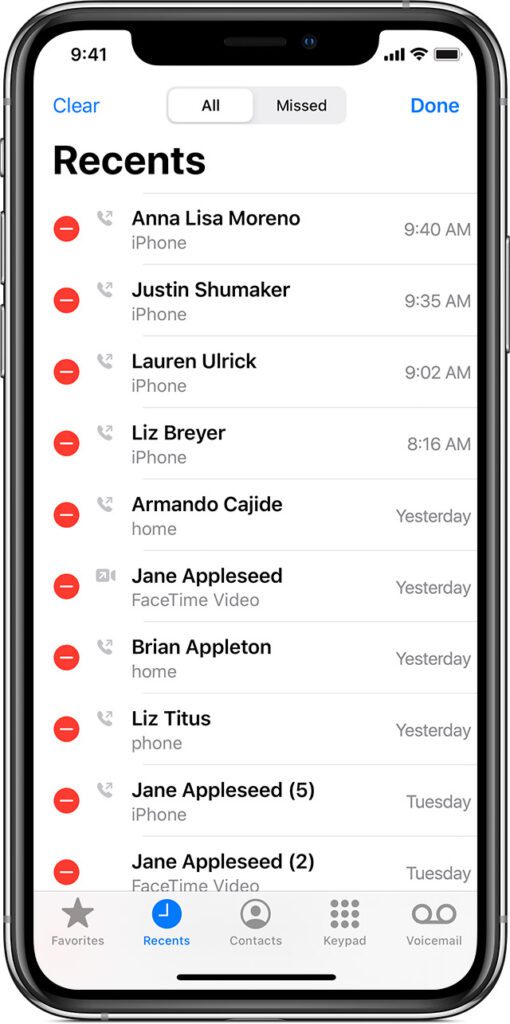
Your iPhone’s call history, including incoming, outgoing, and missed calls, can now be accessed via the new Call Log feature. For further information about a given call, you may click the “I” button to see the date, time, and kind of call made (missed, outgoing, or incoming). You’ll be able to see further details about the person you spoke with, such as their email address, if they were in your contacts.
Do cancel Calls Show As Missed Calls?
You attempted to contact someone, but the call was “canceled.” If so, you may question what this signifies. A canceled call does not always indicate that the phone terminated the call or that there was an issue.
Several other reasons why a call may show up as canceled on your iPhone.We will explore what canceled calls mean on iPhones.
When your network’s signal strength is weak and unable to maintain the connection between your iPhone and the other phone you are attempting to contact, it will terminate your call, and you will not be charged for it.
It often occurs when you are in a very weak network connectivity area. Therefore, a canceled call on your iPhone indicates that the device could not establish a connection. It may occur for several reasons, but insufficient network coverage is most common.
Canceled calls are not shown as missed calls on the caller’s phone. In some instances, a canceled call may seem like a missed call, but the receiver will view the number as called. It will allow you to confirm that you called the caller’s number but have not received it. It will not show the canceled call on the phone bill. Therefore, it is advisable to wait for the receiver to respond before determining if they have received the call.
Can You See Blocked Calls on iPhone?
As a result, you can’t see your iPhone’s missed call history if you have blocked a phone number. You can’t see the missed call history of persons you’ve blocked in the Phone app.
You will never be able to access a person’s missed call history if you have blocked them.
Unblocking these numbers is the way you’ll be able to view them, but you can access the voice mail of the blocked number. They can contact you when they are not banned, in which case your iPhone will display any missed calls from them.
It is also possible for them to hear your phone normally ringing rather than once and then going directly to voicemail, as is the case today. Let’s have a look at How To Block Someone on iPhone? Then we will continue to our main topic.
How To Block Someone on iPhone?
You may use this method to block both known and unknown calls on your iPhone.
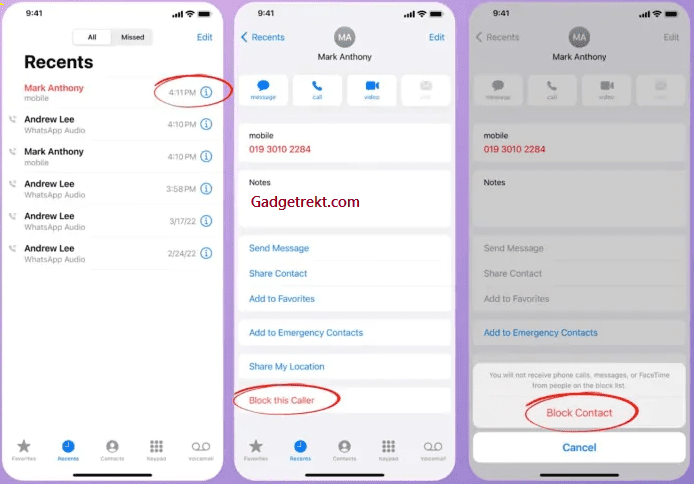
1. Launch the Phone application on your iPhone and choose “Recents” from the bottom menu.
2. On the Recents screen, you will see a list of the most recent calls that your iPhone has received. Tap the information icon next to the caller you want to block.
3. Scroll down on the next screen and press the Block this caller option.
Your iPhone will automatically add the number to a block list if you want to block the incoming call.
How To See Missed Calls From Blocked Numbers on iPhone?
There is more than one method from which you can see missed calls from blocked numbers on iPhone, so we will discuss them with explanation and details.
- Unblock a Number on iPhone
- Checking Voicemail of Blocked Contact
- Silence Unknown Spam Calls on iPhone
Steps To See Missed Calls From Blocked on iPhone
We, Will, Discuss All the methods above mentioned here, so read this carefully, and the following will give you access to see missed calls from blocked phone numbers
1. Unblock a Number on iPhone
Unblocking a number you have blocked will become everything normal for that number. You will receive calls and messages like you were receiving before, so it is one of the easy ones.
It’s possible to unblock a banned number from the “Recents” tab of the Phone app even if you haven’t saved it on your iPhone.
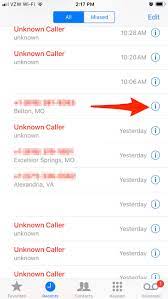
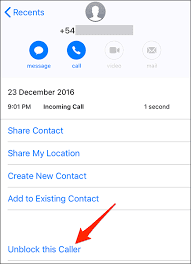
- To start, open the Phone app on your iPhone.
- At the bottom of the Phone app, tap the “Recents” tab.
- Find the number you wish to unblock in the “Recents” section that appears. Then, hit the I symbol next to that number.
- The history page for the phone number you picked will open. Scroll down to “Unblock this Caller” and touch it.
Your iPhone will immediately unlock the phone number that you have selected
2. Checking Voicemail of Blocked Contact
If you want to check your iPhone for missed calls from banned numbers, launch the Phone app, go to the Voicemail window, and scroll to the bottom of the screen. There, you will see a section under “Blocked Messages.”
When you open the tab labeled “blocked messages,” you will see a list of voicemails left for you by people you have banned on your iPhone.
If the person did not leave a message for you, you would know if someone you blocked on your iPhone attempted to call you. However, if the person did leave a voicemail for you, then this scenario is not conceivable.
If you are seeking to determine if it will be possible for you to view missed calls from banned numbers on your iPhone call log, I’m sorry to inform you that this is not possible at this time on iPhones; however, if you are using an android phone, you will have this capability.
3. Silence Unknown Spam Calls on iPhone
Now, this is the method where you can see missed calls of a number, but you did not block it, nor will the number ring you again. so this basically will client all the calls from the number you have chosen to silence
Instead of blocking, this is the best method to avoid someone and also see whether they are giving you attention or not.
You may automatically use the “Silence Unknown Callers” option to silence all unknown spam callers on your iPhone.
- Go to Settings on your iPhone and scroll down to the Phone Section.
- Scroll down and move the toggle next to “Silence Unknown Callers” to the “ON” position on the next screen.
After that, all unknown callers will be silent, and your iPhone will only ring or vibrate when a recognized contact (from your Contacts List) contacts you.
Put your Phone on Silent
Instead of all the searching methods on google, you can silence your iPhone for phone calls, SMS messages, and alerts, and you will not get the vibration of the calls and texts. Calls and Messages remain active, but it will turn off only the ringing feature, and little vibration will be on.
This Will does not block any number just for the normal reminder; you can do this. I know if you have blocked someone, you don’t want to contact the person anymore. but maybe it will help you regain your relationship again
Can I see missed calls from a blocked number?
No, You will not see. Your iPhone hides their number from the call history when you block someone. If you want their calls to appear in your call log, you must unblock them.
They will show up in your call log once you unblock them. It will not show up in your iPhone’s call log since they were immediately terminated. It will erase the iPhone’s call history and phone records for any failed calls.
Voicemails sent by blocked phone numbers or contacts will not be delivered to your inbox. Any messages sent or received will be lost.
They can still leave a voicemail, but you won’t get a notification. Messages that are sent or received won’t be delivered.
Also, you will not notify the recipient of the call or message that it was banned.
Unwanted emails are sent to the trash when you block an email address in Mail.
Can a Blocked Number See Your Missed Calls?
No, Because you cannot call the person if you have blocked him. You will have to unblock them to contact them. Once you have blocked someone, you can not call or text them, and you can not receive any messages or calls from them either. You will have to unblock them to contact them. You can still call or text a number even if you have added it to your blocked list.
Why do I see missed calls from blocked numbers
if you see missed calls from blocked numbers, you are an android user. Android users have access to see missed calls from a blocked number. If you block someone and the person calls you, your phone will not ring, but you will see a missed call in call logs.
Why am I still getting texts from a blocked number
if you blocked someone on your android device, then only the call has blocked messages are not. You will receive messages from the person until you block messages too.
Conclusion
Checking Blocked contact missed calls is not good on iPhone because Apple does not provide this, but android has these features to see missed calls of a blocked person.
That does not mean we should go for android; if apple does not allow something, it is due to our security.