Message blocking is one of the best features to avoid spam messages. Are you writing a message for a friend? On occasion or to your girlfriend on her birthday or maybe sending a message to your employee. Still, you found an error with the notification “Unable to Send Messages pr Blocking is Active.” It may be unpleasant and exhausting, and many users face the same problem called “message blocking active.”. It gets failed when you send an urgent message to someone. don’t worry; in this article, we will see “how to turn off message blocking.”
You can turn off message blocking in these simple steps; all you have to do is find the contact blocking in the phone section and disable it. After that, you will be able to send messages to your favorite one. Blocked contacts may be the usual reason for this error message.
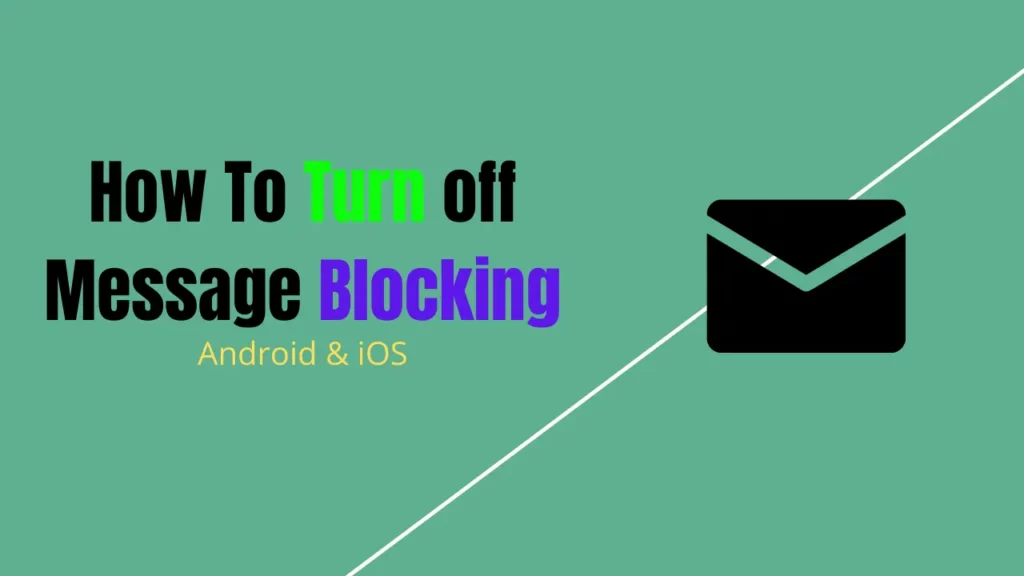
It occurs when either the sender or the receiver is on the blocked lists of each other. Blocked contacts may be the typical reason for this error message, but millions of different reasons exist. We have listed all the various reasons why you may receive the “message blocking active” problem on your phone;
What is “Message Blocking”?
You are trying to send a message to someone and getting a notification with “message block is active,” which means your carrier/sim operator failed to send a message to your receipt. It simply means message blocking is active. A default text message “Free Msg: Unable to send a message- Message Blocking is active” will be displayed on your phone screen.
It occurs when one or both the sender and receiver are on their blocked list. Various factors, including blocked contacts, can cause this error message.
We’ve compiled a list of all the likely causes for your phone’s “message blocking is active” problem.
1. Block List
the main and more significant reason for the message blocking is Block List. The sender will get a notification of Free Msg: Unable to send a message- Message Blocking is active if the sender is in the block list of receipt. You must confirm this by contacting each other and confirming whether or not the call was successful.
2. Short Code issue
According to the report, T-Mobile subscribers are the ones who are most likely to experience message blocking, and the problem is primarily with shortcodes. Shortcodes are phone numbers that you may use for two-way, high-speed communication.
If the shortcodes are non-functional or inactive, T-Mobile subscribers may experience message blocking. Once you’ve recognized that it is the shortcode mistake and you do not cause it, you should contact your service provider or get expert assistance.
3. Service Issue
Service outages sometimes worsen message blocking concerns. Of course, it’s never your fault if your service goes down. As a result, you should allow it some time before retrying because your network provider may be performing maintenance and has suspended the messaging service. You may also call your service provider to let them know about the problem and have it resolved for you.
4. Premium message access
Double-check that your phone or the service to which you’re sending the message supports premium text messaging before you send the message. Because you will not always send messages, the selected carrier may not be able to keep premium texting. It is critical to ensure that the problem is not the result of the recipient’s actions or inattention.
5. No Message Plan
You’ll get this error notice most of the time if your membership plan does not include support for messaging services. Choosing a package that delivers data, for example, will mean that you will not be able to send text messages while using the service.
If you are unclear, have picked the right package, or want to double-check that you have selected the correct plan for sending text messages, contact customer care.
6. Non-working SIM CARD
Sometimes the problem is caused by your SIM card, which might be a source of confusion. For example, your SIM card may be deactivated or banned. You may be unable to send any messages to anybody if this occurs. You have two options: either contact your service provider to see if they can resolve the problem or get a new SIM card with the appropriate data plans.
So these are the problems of Message blocking issues, I am not sure which one is the valid reason for you, but definitely, it is one of them. Moreover, the main problem could be the blocking from which you face the issue.
How to Check if someone blocks your phone
First, make sure that the person is not receiving your text messages. If this is the case regularly, you may have been blocked. You might check from the following way without asking the person if you’ve been blocked or not to check if they display as a suggested contact on your phone, which would indicate that you haven’t been blocked.
- Open Contacts from the app drawer
- Select the name of the person you believe has blocked you.
- In the upper-right corner of your screen, tap the three vertical dots.
- To delete their contact information, tap “Delete.”
- Re-open the Contacts app.
- Type the person’s name into the search bar at the top of your screen.
If your friend’s name appears as a suggested contact, it’s pretty unlikely that they blocked you. You may have been stopped if their name doesn’t seem like a suggested contact.
How to Unblock Someone From Phone?
After you’ve blocked a number on your Android, follow these steps to unblock it:
- Open the Phone App on your smartphone.
- Select the ‘More’ option.
- Choose ‘Settings’ from the drop-down menu.
- Tap ‘Set rules’ under Incoming Calls.
- Choose ‘Blocklist.’
After that, you should see a list of blocked phone numbers on your screen. Choose the one you want to remove and select Remove or Unblock from the menu.
Now You have Successfully checked who blocked you or blocked someone now; the main thing is after checking how you can fix the issue of message blocking.
How to turn off message blocking on android
if you face message blocking on your android device, this method will help you get rid of the problem; follow the steps carefully, and you are good to go.
To use Android’s built-in block/unblock capability, follow these steps.
Step 1: On your Android device, open the Phone app.
Step 2: Tap the vertical three dots icon in the upper right area.
Step 3: If you’re using the most recent version of Android, go to Settings and scroll down under Blocked numbers. All of the numbers you’ve blocked will be listed here. You can try banning unfamiliar contacts if you haven’t done so already.
Step 4: All you have to do now is select “Add a Phone Number” and enter the phone number you wish to ban.
Step 5: Next to the contact’s name or phone number, you’ll see an option to unblock the contact.
Step 6: To remove someone from your block list, click on it.
This method will help you unlock a person on android and after that, ask the receipt to do the same, and the problem will get fixed. But if you have an iPhone, the below method will help you fix the problem.
How to turn off message blocking on iPhone 11?
Ok, now it is a turn off the iOS device if you are an iOS device user; this method will help you unlock the receipt to whom you are trying to send a message and get failed. follow the steps carefully:
Follow these steps to use the iPhone’s built-in block/unblock feature.
Step 1: Open your Phone app and select Advanced Options from the drop-down menu.
Step 2: Go to Settings and choose Blocked Numbers from the drop-down menu. Unblocking contacts is done by selecting the option to clear the contact next to their name or phone number.
Step 3: To remove someone from your block list, click on it.
After these steps, you will unblock the person to whom you want to send the message, and you will be able to send a message to him.
how to turn off message blocking t-mobile
T-Mobile subscribers, as previously stated, have the highest rate of message blocking issues of any texting provider. This might be related to T-carrier Mobile’s network. T-Mobile customers can attempt a few things to solve the problem, whatever it is.
if you are a t-mobile user, then you can turn on/off message blocking quickly; all you have to do is follow these steps
- Unlock Device
- open browser
- go to T-mobile.com
- find message blocking in bottom
- Click on it
- Turn off message blocking
- you can do the same with the android app
with these steps, message blocking will be off on T-mobile users; these steps are straightforward; one can follow these. If you have any issues regarding unlocking message blocking, you can comment down.
Clear your cache and data on your phone.
After trying all the above steps and doing all the stuff, you still have faced the issue; this can be a problem with your firmware. Also, you can reflash the device. Formatting the phone will also help you out.
- Remove google account
- remove Samsung account ( if Samsung device )
- turn off phone
- boot to recovery
- clear data
- clear cache
- reboot
now after resetting the device, you can use the message application and send a message to your loving one
Conclusion
Text messaging is an ancient form of communicating, but it is still popular and has a significant user base today. It remains an essential priority for users, and the “message blocking is active” issue can make things difficult for them, but that is no longer the case.
The strategies given in this post can readily resolve the problems. You must select one that is compatible with your device’s os. The methods provided in this article have been tried and true, so they should function without a problem.

1 thought on “How To Turn off Message Blocking? Easy Guide for Android and iOS”