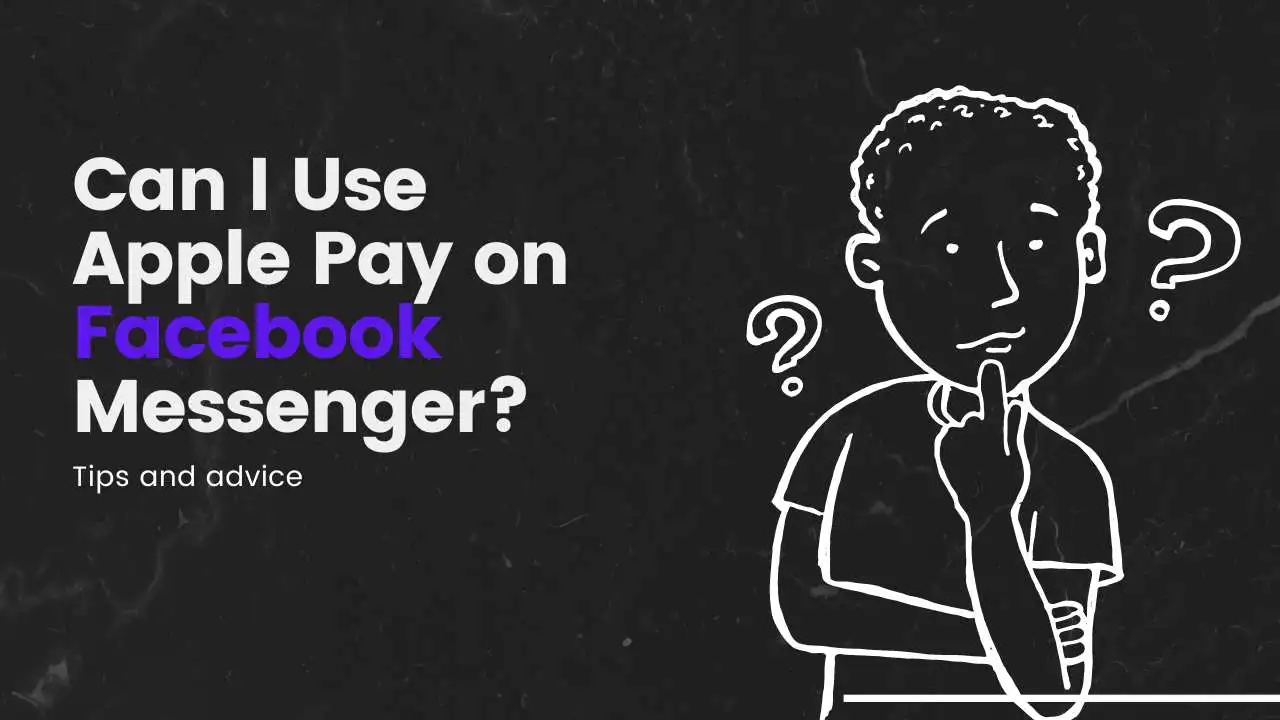Apple Pay is a very easy and secure application through which you can make payments on your iPhone, Apple Watch, iPad, or Mac. With this application, you can easily make purchases in stores, whether they are online or within the app itself. Moreover, you can use it to send and receive money to your friends or relatives with absolute ease.
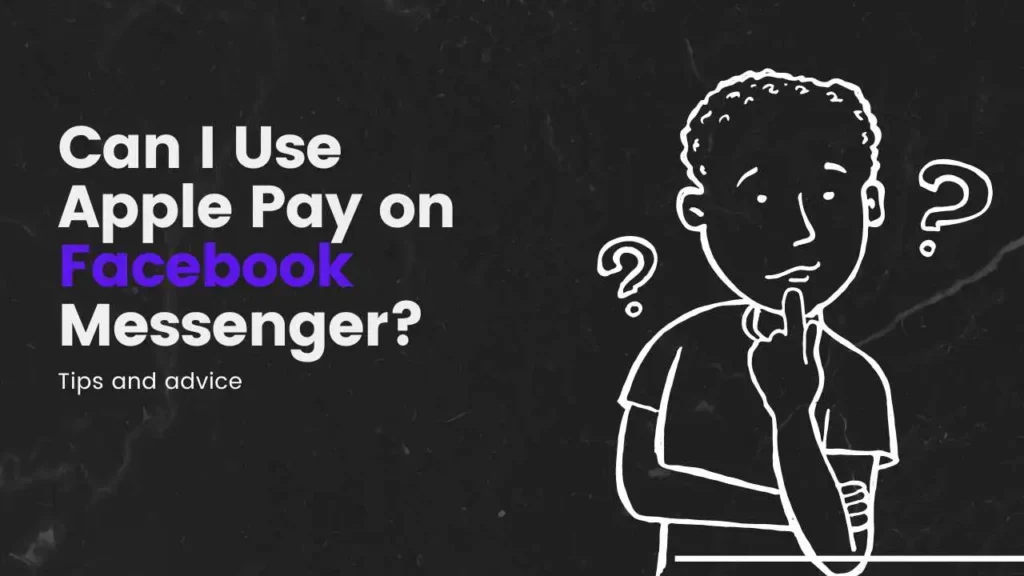
But the question still remains in my heart, can I use Apple Pay on Messenger to pay someone else or buy something on Facebook Marketplace?
The short answer is: not yet. Facebook Messenger does not support Apple Pay as a payment option at the moment. However, there are some signs that this might change in the future and some tricks to make it work
Can Apple Pay be used directly on Facebook Messenger?
Facebook recently launched its own payment platform, which it named Facebook Pay. This service enables you to send and receive money and make purchases of goods and services within Facebook, Messenger, WhatsApp, and Instagram – all of which are companies owned by Facebook.
Although Facebook Pay is separate from Apple Pay, it does support adding debit cards from Apple Wallet as a payment method. This means you can use your Apple Pay cards on Facebook, but not directly with Apple Pay.
Facebook and PayPal partnered a long time ago, and Facebook has enabled PayPal as a payment option in Messenger. This means you can link your PayPal account to your Messenger account and use it to send and receive money or make purchases within Messenger.
PayPal is a highly popular online payment service worldwide, and it also supports Apple Pay as a funding source for your transactions. This implies that you can use Apple Pay on Messenger indirectly through PayPal, but not directly with Apple Pay.
How can merchants accept Apple Pay on Facebook Messenger?
Apple recently introduced a feature called Tap to Pay, which is a technology that assists merchants in accepting contactless payments from their customers.
This technology requires an NFC-compatible device and the installation of either the PayPal or Venmo app on the device. Customers can then make payments using their iPhones, Apple Watches, or other mobile wallets through Apple Pay, contactless cards, or other supported mobile wallets.
Both PayPal and Venmo are part of the same company, and they both support Facebook Messenger for sending and receiving money. This means that merchants who use Tap to Pay can potentially accept Apple Pay payments from customers using Messenger, but not directly through Messenger. Instead, they can use Apple Pay as a payment source indirectly through the customers in Messenger transactions.
How To Stop Instagram From Saving Posts To Camera Roll
As you can see, there are a few methods to use Apple Pay on Facebook Messenger, but they aren’t very simple or practical. The method involves additional steps along with expenses since you have to use a third-party service or app.
Will Facebook support Apple Pay in the future?
It is possible that the situation may change in the future, and Facebook could directly add Apple Pay as an easy payment option within its Messenger application. With Facebook having a massive database of approximately 2.8 billion users, and Messenger being widely used for communication, it could potentially enhance the overall user experience.
Additionally, Apple also has a loyal customer base of around a billion people who primarily use Apple devices, and many of them use Apple Pay for payments due to its seamless experience.
If Facebook decides to add Apple Pay to its Messenger application, it would significantly simplify the payment process for users. Moreover, Apple’s robust security features would ensure that users’ card details and information remain secure, as Apple is well-known for its stringent security measures.
Top 3 Best Ways To See Missed Calls From Blocked Number on iPhone
Having Apple Pay integrated into Messenger would provide users with the convenience of using advanced security features while making payments without any interruptions. Although we cannot predict the exact timeframe for such a development, the addition of Apple Pay to Messenger would undoubtedly be a positive step if it happens.
How to use apple pay on Facebook Messenger?
As we have previously discussed, we cannot make direct payments through Apple Pay on Facebook Messenger. However, we can achieve it indirectly using other methods like PayPal or Venmo. To understand this process, we need to comprehend the step-by-step procedure on
how to use Apple Pay with PayPal or Venmo to make payments in the Messenger application.
I will now explain how to make payments in Messenger using Apple Pay with PayPal or Venmo as an intermediary. Basically, I will guide you through the process of making payments through Messenger using PayPal.
Both PayPal and Venmo are owned by the same company. Therefore, if you understand the process with PayPal, you can also use Venmo for making payments through Apple Pay in Messenger. If you wish to use Apple Pay to make payments through PayPal in Messenger, follow the step-by-step procedure that I am about to explain. By following these steps, you can successfully make payments using Apple Pay indirectly through PayPal in the Messenger application.
Step-By-By Procedure To Use Apple Pay on Facebook Messenger
As we discussed earlier, we cannot make direct payments through Apple Pay on Facebook Messenger. However, we can achieve it indirectly using other methods like PayPal or Venmo. To understand this process, let me explain the step-by-step procedure on how to use Apple Pay with PayPal or Venmo for making payments in the Messenger application.
- First, ensure that you have both the PayPal or Venmo application and the Messenger app installed on your device.
- Open the Messenger app and navigate to the conversation or chat where you want to make the payment.
- Inside the conversation, look for the “+” icon, usually located near the text box or at the bottom of the screen.
- Tap on the “+” icon to open a menu with various options.
- Look for the option that says “Payments” or something similar, and tap on it.
- Next, you will see an option to “Pay,” “Send Money,” or a similar command, depending on your version of Messenger.
- Tap on “Pay” and enter the amount you wish to send or pay.
- Now, you will see a list of available payment options. Look for and select “PayPal” or “Venmo,” depending on which service you have linked to your Messenger.
- If you haven’t linked your PayPal or Venmo account to Messenger before, you will need to do so at this point. Follow the on-screen instructions to link your account.
- Once your PayPal or Venmo account is linked, confirm the payment details and proceed to complete the transaction.
- You might be prompted to verify the transaction using your device’s security measures, such as Face ID or Touch ID.
- After completing the verification, the payment will be processed through PayPal or Venmo, using the funding source you have set up, which can include your Apple Pay cards.
By following these steps, you can successfully make a payment through Apple Pay indirectly, using PayPal or Venmo as the intermediary, in the Messenger application.
Final Words
In the end, in a few words, I want to say that Apple is a great company, and Apple Pay, its payment software, is very convenient and secure. With it, I can make payments on my iPhone and other Apple devices. Although currently, direct support for Apple Pay in Facebook Messenger is not available, it might be possible in the future.
If Facebook decides to add Apple Pay in the future, it could greatly benefit both companies due to their vast user bases. For now, users can follow the steps on mentioned above to make payments through Apple Pay indirectly via PayPal in Messenger. However, they will need to link their PayPal account and go through the verification process.