Sometimes Paytm Does not take care of their Customer and give fake cashback offers here. I will tell you How To Delete Paytm Account Permanently and get rid of this shit application. People think that Paytm does not allow us to delete the account; this is quite right, but there is some method to remove it.
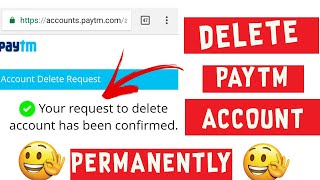
Paytm Always gives their user to Fake Cashback Offers or Useless Cashback Offer and which make people delete the Paytm account. There are other wallet applications example Google Pay (Tez), PhonePe Etc. These Applications are giving fantastic cashback offers and lots of features
Another reason is people attracting other applications than Paytm. Because of its Interface, other apps are providing an easy user interface and instant transaction. There is not mixed up the Interface in google pay and Phonepe than Paytm. There are many other factors to delete the Paytm account.
For Using The Online Wallet Application, We Need To Complete the KYC on an online wallet website or online wallet application, which will make us use the wallet. Still, if you have more than 1 one account, then you have to Complete the KYC on both accounts, which led us to difficulty While Completing KYC. which is another reason to delete useless Paytm Account
Now Lets Jump To The Topic How To Delete Paytm Account Permanently there few methods that you can follow to delete Paytm Account follow these steps carefully, and you can easily remove or delete Paytm account you can also check how to beneficiary in Paytm
Methods to Delete Paytm Account Permanently
- How to Delete Paytm Account Without Application
- How to Delete Paytm Account Using Application
- How to Delete Paytm Account Using Customer Care Method
- How to Delete Paytm Account Via Mail to Paytm
- How to Cancel Movie Tickets on Paytm and Get Full Refund?
There Are 4 Methods To Delete Paytm Account Permanently Which You can Use. It’s a Very Easy Methods Any One Who has Little Internet Knowledge Can Do It Just Follow The Steps Carefully, and You Will Be Able To Delete Paytm Account Permanently
How to Delete Paytm Account Without Application?
This Method Is Straightforward you can do it by following these steps this will help you to delete Paytm account within 48 Hours, so if you want to delete Paytm account then follow this step
- Visit Paytm.com
- Login To Your Account With OTP and Password
- Move Mouse To Your Name
- Click On 24×7 Help
- Now Tap On My Account
- Find “I want to close/delete my account” and tap on it
- Now Select Your Reason For Delete Of your Paytm Account, i.e. i want to use Paytm with a different account
- You Will See Message Like
- Click On Message Us
- Now, Just Simply Fill Up the Form With You Mobile Number & Click Submit
- Done! You Account Will Delete Within 1-2 Days
These are the step to delete Paytm account without using the app you can use your computer to implement this tutorial, or you can also use android with a regular browser.
How to Delete Paytm Account Using Application?
So If You Are Android Application User Then This Method Might easy for you to delete Paytm account; Now follow these steps.
Step 1: Open Paytm Application, Go to Your Android App Drawer Find Paytm Application And Open it
Step 2: Go TO 24×7 Help, After Opening Paytm Application You Have To Got Help Desk. For It in You Have to Right In the Main Page of Paytm Application, Now Swipe Down and Click On 24×7 Help
Step 3: Find And Open Profile Setting, When 24×7 Help Page Will Open You Will See Your Recent Complaint Tickets, Your Orders Etc. All You Have To Do Is Click On View All Categories In The Categories Section For Profile Settings. Now Swipe Down And Click On “Profile Settings”
Step 4: Select Issue To Close Account, In The Profile Setting You Have to Click On “I Want To Close/Delete My Account” for closing your account
Step 5: Select The Reason, Here You Have To Select The Reason Why You Want To Delete You Paytm Account Just Simply Select On I don’t use this Paytm account or choose any other reason.
Step 6: Message To Paytm, In The Next Page You Will See an instruction to delete Paytm account just simply click on “Message Us”.
Step 7: Enter The Details, After Clicking on ‘Message Us’ you will find Some Boxes Too Fill Information
● Issue Description – In this, you have to put the details of the account which you want to delete. Also, you have to put the reason why you want to remove (Reason Must Be Valid). In the Account Details, enter your registered mobile number, registered email address and the last three transactions you had done.
● Upload A Picture – In this option, you can upload screenshots related to your problem.
● Email Id – Here You Have to Put Your Linked Email Id With your Paytm Account.
● Submit – After filling all the information well, click on the Submit button.
After Submitting Paytm Will Contact You and Can ask Some Question. Just Answer Them And Your Paytm Account Will Deactivate Soon.
Note: You Must Be On New Updated Application Of Paytm All The Method Describe Above Is From Latest Version. Older Version Option May Vary
| App Name | Paytm – BHIM UPI, Money And Transfer |
| Size | 57 MB |
| Current Version | 8.9.6 |
| Android Support | 4.3 or Above |
| Last Updated | 27 April 2020 |
| Offered by | Paytm – One97 Communications Ltd. |
| Price | Free and In-App purchase |
These are the method you can do in your mobile application and can delete Paytm account permanently. It is a straightforward method you can do it in some seconds.
How to Delete Paytm Account Using Customer Care Method?
It is the easiest and best way to delete Paytm account within 24 hours, Just Call on 0120-4456-456 (Paytm Customer Care Number) and Tell them that you want to delete your Paytm Account.
Give some Reason (Reason Must Be Valid ), and they will register your request, After the confirmation, Your Paytm account will get deleted.
How to Delete Paytm Account Via Mail to Paytm
For Deleting Paytm Business Account or Merchant Account, you Have To Mail To Paytm Care then they will delete your Paytm Account in some time To Delete Paytm Account Via Mail You Have To follow few steps given down below
Note: Your Sending Email Must be registered with Paytm Account
- Send Mail To care@paytm.com for Applying Account Deleting Request
- Your Mail Should Be on This format Just Put The All Your Details
Name – (Your Registered Name) Paytm Mobile Number – 9876543210 Your Email Address – example@gmail.com ( Email Must Be Registered) Reason – I don’t want to use Paytm account Because (Your Reason goes Here) Thanks!
- Now Send The Email To Care@Paytm.com
- Within Some Days Your Request Will Process And You Will Recieve a Mail
Final Words
So These Are the 4 Steps to Delete Paytm Account Permanently You Can Follow the Steps To Delete you Account And Succeffuly Do it. If you have any problem regarding this don’t forget to comment down below I will try to reply ASAP!
How can I delete my Paytm account from mobile?
Yes You Can Delete Your Paytm Account From Mobile All You Need To Do Is Install Paytm Application and Follow Above Steps To Remove Paytm Account
